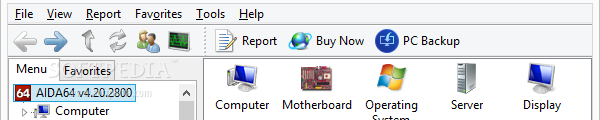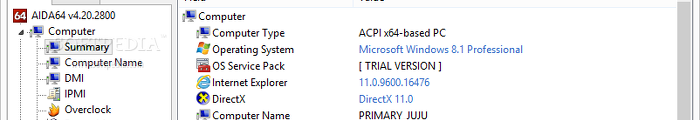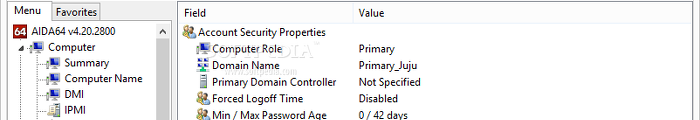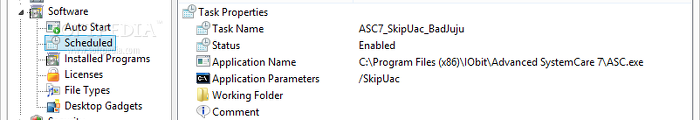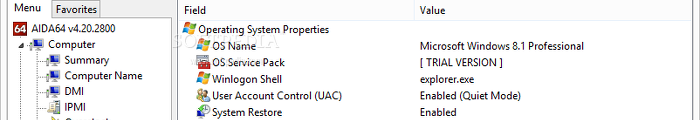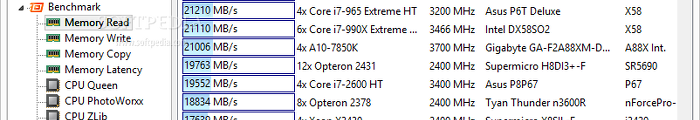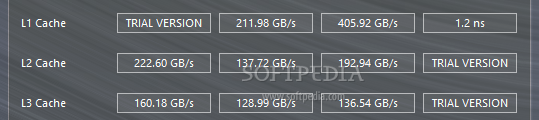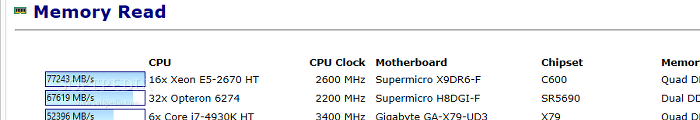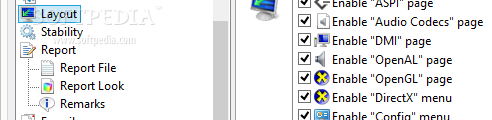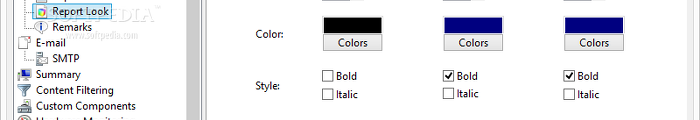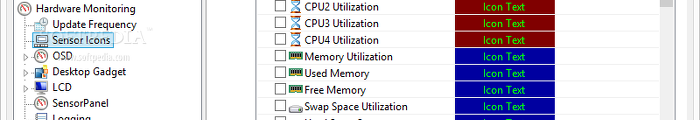System diagnostics tools gather technical details on a PC's inner workings when it comes to hardware and software, enabling users to make an accurate assessment on the performance characteristics.
AIDA64 is such a program that specializes in hardware monitoring and benchmarks, and it offers support for creating reports, sending them via email as notifications, and other useful functions.
The package includes an installer and portable version. Portable apps have a lot of advantages, starting with the ability to directly run them from any location on the hard disk, network location or removable device. They can be stored on USB flash drives for utilization on any workstation.
The trial edition runs for 30 days and restricts access to some hardware and software information. At the end of this period, it can be purchased for $39.95 / €31.30.
While the interface is not visually stunning, it is certainly appropriate for a system information utility. The main window is split in half, with one pane displaying in-depth information and another for listing all categories and favorite ones (if any).
Similar to Windows Explorer, entries are viewed in large or small icons, list or detailed mode. Toolbars and the status bar can be hidden, while categories can be expanded or collapsed. There is also a refresh button in case any hardware changes have been made since AIDA64's startup.
The primary categories address the computer, motherboard, operating system, server, display, multimedia, storage, network, DirectX, devices, software, security, configuration, database, and benchmarks. Any of these can be added to the favorite panel. AIDA64 gathers a lot of data on the PC and breaks it down into subcategories.For example, the “Computer” section covers a summary, PC name, DMI, IPMI, overclocking, power management, portable PC, and sensor details. The “Summary” subdivision shows general information about the computer (e.g. operating system, OS service pack), motherboard (e.g. CPU type, BIOS type), display (e.g. video adapters), multimedia (e.g. audio adapter), storage (e.g. IDE controller, SMART hard disks status), partitions (e.g. total and free size), input (e.g. keyboard, mouse), network (e.g. network adapters) and peripherals (e.g. printer, USB devices).
AIDA64 is able to look for product information online with the click of a button. Wherever possible, it can also search for drivers to download. Selected entries or the entire page can be copied to the Clipboard (fields and values).The “Server” section contains directories shared with other computers in the network (which can be opened in Explorer by double-clicking), along with information on opened files, logon, users, local and global groups (which can be opened in Explorer).
As far as software-related details are concerned, AIDA64 shows apps which automatically run at system startup (origin in the registry, command path), scheduled tasks (e.g. last and next run), all installed programs (can be uninstalled), product keys, all recognizable file extensions, and desktop gadgets. The “Security” area covers Windows security aspects and updates (cannot be uninstalled), in addition to firewall, antivirus, anti-spyware and anti-Trojan programs (if any), while “Config” makes room for configuring or copying regional (e.g. time zone, currency), registry environment, Control Panel applets, and other types of settings. In matter of benchmarking, AIDA64 is ready to test the memory subsystem read, write and copy performance, along with latency, CPU and FPU. This is executed by refreshing the page to reveal the CPU clock and speed (or latency), processor, motherboard, chipset and memory, as well as to compare data to other systems. Further benchmarks can be run from the “Tools” menu for the disk (read test suite, linear, random or buffered read, average or maximum read access), cache and memory (e.g. read, write, copy, latency), GPU and CPU (e.g. single or double-precision FLOPS, double-precision Mandel), and calibration (e.g. LCS, brightness and contrast, screen size, horizontal and vertical lines). Other tests focus on the grid (e.g. on white or black background), color (e.g. solid, gradient, palette) and reading (e.g. white text on black background or vice versa), as well as system stabilization (stress CPU, FPU, cache, system memory, local disks, GPUs). AIDA64's CPUID shows the processor name, CPUID vendor and name, CPU clock and multiplier, motherboard, and other useful data about the machine. Quick reports with all visible data can be generated in plain text, HTML or MHTML format from a selected category or subdivision (e.g. only memory read results or all benchmarks). Alternatively, users may run a wizard to create reports based on all pages, system summary only, hardware or software-related pages, benchmark pages, custom selection (same output formats), or previously saved report profiles. They can be submitted to the developer for comparison with other machines When it comes to AIDA64 configuration, it is possible to handpick displayed categories and customize the layout by sorting menu and submenu items alphabetically, hiding pages, as well as by making the tool remember the page menu state. In matter of stability, low-level MSR and sensor operations can be disabled, among others. As far as reports are concerned, the output folder, file name and extension may be altered, while content is customizable in terms of font, size, color, style and background color. It is also possible to add comments, send reports via email using Microsoft Outlook, MAPI or SMTP, as well as to add custom components to the app by inputting the computer name, chassis, power supply, CPU and system coolers. Hardware monitoring is configurable in matter of temperature measurement unit, update frequency (e.g. log file, external apps, alters), sensor icons, on-screen display (e.g. show panel and choose colors), logging (e.g. sensor reading to HTML or CSV), and so on.The Good
The suite has a versatile range of benchmarks (13 modules for measuring CPU, FPU and RAM performance alone), from memory writing and latency, to adjusting monitor calibration and system stabilization. Not many changes have been made since our previous review. Version 4 welcomes a benchmark suite for OpenCL GPGPU.
The Bad
The Truth
Those looking for additional perks can check out AIDA64 Business Edition.
 14 DAY TRIAL //
14 DAY TRIAL //