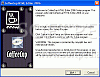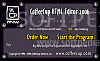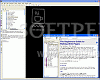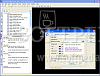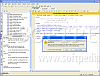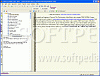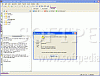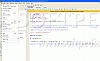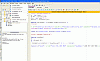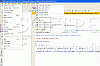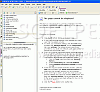What 10 years experience brings
CoffeeCup HTML Editor for Windows 2006 has come out with a truly innovative product that's got more than just a punch to back it up. Starting back from 1996, the CoffeeCup team has had enough time to build up a valued reputation and has constantly brought rock-solid editing programs. The big question is: can they do it again with their latest release?
I was a bit surprised to have a crazy voice telling me "I Love CoffeeCup" right after I installed the software. Apparently these guys love their coffee.
Without knowing too much about HTML code, I used their version of the drag and drop WYSIWYG (What You See Is What You Get) Visual Editor and was pleasantly surprised at how well it worked.
Inside Coffee Lovers' Contraption
The interface of the program lies in its simplicity. After years of experience, the team has put together a solid and aesthetically pleasing frame. With numerous micro-managing and tab-swapping buttons resting on one of the 3 main frames, management between projects never seems too confusing.
I started with the basic Quick-start function to get things rolling and to test out the usefulness of HTML editor. I first noticed that the quick-start tool was specifically designed for noobs. With 'Cool' instead of 'OK' and 'No Way' replacing 'Cancel,' I felt a little like an amateur. I do hope that they change the formatting.
Setting aside my lowered ego, I trudged on to explore the many intricacies of CoffeeCup.
I was swift enough to find out that I could only use the first few utilities from the drag and drop tool. This was true for any tab I tried to experiment with. I had a lot of fun using the Javascript and Snippet tabs the most. But just like any other editor, I found out that this wasn't impervious to mistakes.
With a couple of "The page cannot be displayed" error messages under my belt, I soon got the hang of what a WYSIWYG editor is truly supposed to do.
The finest option that this program offers is to see the actual code itself after the initial drag-and-drop. Comparing it with the end result on the 'Preview' tab makes it super-simple to see what you're actually doing.
The Good: customers can actually get "Live Help" under the 'Help' tab. CoffeeCup is a very interactive program that is easy to learn, easy to look at and fun to use. It's a good motivator for anyone to start learning and working with HTML without knowing all of its intricacies.
The Bad: I wish that I could have made use of all the options instead of only just the first few of each category. They might want to enable every one and limit the time of use instead of disabling certain functions.
The Truth: There's quality in both HTML Editor and WYSIWYG drag-and-drop capability. It contrasts written code and what it looks like in different frames that are only one click away. CoffeeCup makes great use of a simple design with lots to offer. There is tons of information ready to use and it offers people a great way to learn and use HTML. It's a good purchase. The only reason this didn't get 5 stars was because I wanted to use more of the restricted options.
Check out some screenshots below:
 14 DAY TRIAL //
14 DAY TRIAL //