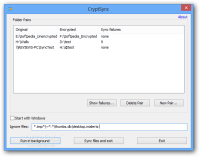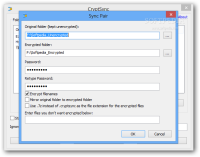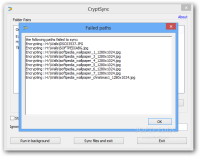Encrypting sensitive files is a good way to keep them protected from prying eyes, and the solutions currently on the market are not in small numbers.
CryptSync is a simple tool designed not only to encrypt our files but also to synchronize them between two folders. More specifically, it makes sure that two user-defined locations have the exact same content, with the only difference being that the files in one of them are encrypted.
The application is absolutely free of charge and installs quickly, without attempting to push third-party software on the system.
Looks are far from being impressive, as the developer focused on the functionality of the application rather than aesthetics.
In the main application window you get to pair up the folders you want to be in sync. Creating a new pair is a straightforward procedure. The two locations (original and encrypted) can be anywhere on the computer or the local network.
Access to encrypted data is password protected and CryptSync can also scramble up the file names in order to eliminate any hint about the secure content.
By default, the program is configured to make sure that the same content is available in both locations, in original and encrypted form, respectively. What this means is that any change occurring in one of them will be reflected in the other.
More specifically, adding a new item to the original location leads to storing it in encrypted form in the second one. Alternatively, making alterations in the location with encrypted items results in having those items copied in plain in the initial folder.
However, you can disable the two-way synchronization by turning on the “mirror original folder to encrypted folder” option. This ensures that changes in the protected location are not reflected in the directory with the plain items.
CryptSync relies on 7-zip for the encryption job so, as a side benefit, your data also gets compressed when scrambled up.
The default configuration of the application stores the secure data with the CRYPTSYNC extension, but this can be changed to 7Z to let anyone know about the program that can handle the data if the right password is provided.
Despite being a simple application, CryptSync is flexible enough to provide the possibility to set the file types you do not want to be encrypted. The extensions are separated by the vertical bar (Shift+\).
Furthermore, in the main application window you can create a list with items that should be ignored by the program.
CryptSync can carry out the tasks in the background, at the same time monitoring the folder pairs continuously, or you can instruct it to sync the data and then exit. Progress of the operation is shown only with the latter choice.
Nevertheless, during our tests it never failed to complete its mission.
Should it fail to carry out the task, it will bring this to the attention of the user in the main screen, signaling the number of failures and the folder pair involved. Moreover, it can display the items that were not synced.
One scenario for this to happen is when one of the locations is on a removable drive which is not accessible when CryptSync starts. The synchronization process is not started automatically when the drive is acknowledged by the operating system, and you have to give CryptSync a hand by instructing it to run in the background.
Obviously, there is no way to safely remove the storage device unless the application is closed. As such, removable drives are not recommended unless you’re willing to take the risk of losing data over unsafe removal of the device.
Tampering with the encrypted data can lead to file redundancy. One example would be to add an item to an archive. With the default configuration, the program will decompress the newly added file to the original folder, which would in turn trigger an encryption process since the file is considered a new entry that needs to be processed.
On the other hand, modifications to an encrypted text document would be accurately synced to the original folder.
The developer makes a case about using the program in combination with cloud storage services, such as SkyDrive, Google Drive, or Dropbox in order to have the items sent to the online storage space and encrypted. This way, no one gaining illegal access to your account can do anything with the files.
A more practical scenario would be to have a local folder synced with a network one, which stores the encrypted files. Apart from having constant access to the data from any device in the network, you can also share it with authorized users only without having to impose any folder share restrictions.
CryptSync can be used from command line, offering options for defining the two locations (/src:"path", /dst:"path"), the password (/pw:"password"), enabling filename encryption (/encnames) and one way mirroring (/mirror) as well as specify the patterns to be ignored (/ign:"ignore|pattern") and view the progress of the sync job (/progress).
 14 DAY TRIAL //
14 DAY TRIAL //