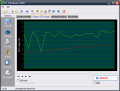Information is something that you can escape only when being deaf and blind, or just stupid as a rock. If we are here, this means that we can share the information available all around the world, and one of the most shared values around are those concerning the performance of the items we own - cars, computers, some even find it interesting to compare their partner's sizes...but let's stick to the computer areas and talk about the system information tool I have found for you, shall we?
Today's system information toy is a serious one, and its name is Dr. Hardware 2006. The last version of this software is 7.5.0e and what I have here is a shareware version that has some limitations. Of course that you can have all the features at your disposal, but that will happen only after paying a price. This time, the price is 29.95$.
The setup package of this program has only 2.1MB in size and installing it was a piece of cake, as usual. These being said, the time has come to check this program's interface and the spies bundled inside it for providing you with some ultimate system information...
Hmm, let's see what we have here... This program's interface is "almost excellent", but not quite there yet. Anyway, everything is well organized, the graphics are good, so Dr. Hardware's interface won't hurt your eyes and using it is as easy as walking on the street. What we have here is a menu bar with only two menus - File and Help, a small toolbar and a selection area having six tool categories inside placed to the left of the main work area. Now that you know all these, the next step should be obvious - we have six realms to explore, so let's get going, shall we?
The Overview area has four tabs to explore - System Overview, Diagram CPU Usage, Windows Services and Bios Viewer. Each of them can be pretty useful, but I think that the CPU usage graph could as well go away, because there are a lot of more interesting things to do here...
The Hardware area is extremely detailed, containing everything you can expect from it. Detailed information about your CPU, storage devices, memory, ports, chipset and even sensors is only one click away, so don't be afraid to click the item you want to get more information on.
The Devices area can give you details about your storage devices free and used capacity and display it as a nice graph, as well as video adapter information, IDE/S-ATA/ATAPI parameters, including SMART values and more.
The Windows area is exactly what I expected - information about Windows version, user data, configuration, advanced Internet Explorer settings, as well as network and security settings are only one or two clicks away.
The Resources area gives you access to detailed information about your system's memory, running processes or hardware resources, but the most interesting area here is the one called Benchmarks, at least for me. It was a pleasure to find exactly what I expected here, the CPU/memory, multi processor, video, storage and network tests being very easy to run. The built in results are OK, but some of them need to be updated, and I would like a lot to have more systems' results to compare with mine.
Well...is this it? It seems so, but I must say that Dr. Hardware looks pretty good, after seeing it all. How good, this is what you have to decide after checking the conclusions, the screenshots and, of course, trying it for yourselves.
The Good
Dr. Hardware is small and easy to use, yet powerful. The information it provides is very detailed and the benchmarks available are very useful additions.
The Bad
I don't want a better interface or more features at this time, because there's only one big, annoying problem that I had with Dr. Hardware. All I want from this program is to stop crashing and work as it should!
The Truth
Despite the unexpected and unwanted crashes, Dr. Hardware is a program worth trying, since...who knows?...maybe it was my computer's fault, after all... If this program works well for you, you may even consider buying it, but for me, this is just another program that can be much better if only it wouldn't crash...
Here are some snapshots of the application in action:
 14 DAY TRIAL //
14 DAY TRIAL //