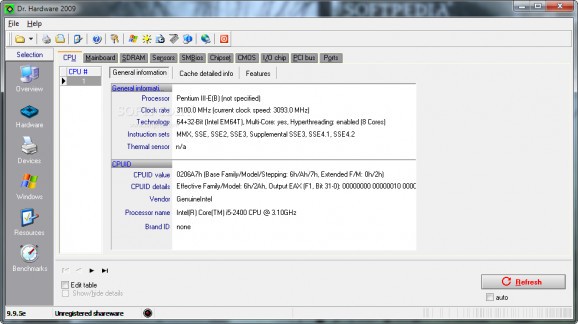A compact application that displays detailed analysis of hardware and the devices connected to your computer, as well as data about resources and operating systems #System information #Registry settings #Computer analysis #System #Inventory #Diagnose
Dr. Hardware is a lightweight software application that helps users obtain important information about core hardware and the devices connected to your computer, as well as get relevant data about resources and operating systems.
The GUI is straightforward and gives users the possibility to view comprehensive details about the processor (e.g. clock rate, technology, thermal sensor, cache information), mainboard (e.g. vendor, model, memory), SDRAM memory modules (e.g. density, voltage type, timing), sensors (voltages, temperature), SMBIOS data about system configuration, chipsets, as well as the installed PCI devices.
Dr. Hardware lists all currently installed drives and offers additional information about them by displaying the free or used space, total capacity, and free capacity in diagrams, and let you obtain data about video adapters (e.g. memory, mode, description, attributes), as well as generate lists with ASPI and EIDE/ATAPI devices.
Plus, you can gather information about mouse, keyboard, USB devices, modems, printers, multimedia devices, scanners, and cameras.
Dr. Hardware provides information about the installed Windows version including serial number, key, boot and autorun options, system parameters, file types, input devices, system files, applications that have uninstall support, cookies, browser cache files and recent documents, as well as network and security data.
The application also shows the running processes, and let you build statistics about memory and network transfers, as well as the usage of hard disks and network drives.
Another important feature worth mentioning allows you perform benchmark tests for measuring the performance of processor, memory, chipset, hard disk drives via API32 calls, CD ROM and DVD drives, as well as ASPI/SCSI/ATAPI devices.
It is possible to view the results in database tables, which allows users to insert comments, and add or delete table entries, create reports and save them to HTML, RTF, CSV, or plain text format, and perform keyboard tests.
You can make the program run at Windows startup, remain on top of other utilities, sort diagram data points according with their value, and enable the 3D benchmark charts.
Dr. Hardware is a handy application that suits advanced users, as rookies may spend some time trying to configure the dedicated parameters.
What's new in Dr. Hardware 2009 9.5.5e:
- Detects latest AMD processors like Phenom 2 Triple Core, AMD Sempron(tm) Dual-Core, AMD Athlon(tm) Neo Processor, AMD Athlon(tm) Dual-Core, Six Core AMD Opteron(tm), AMD Phenom(tm)II/X4, AMD Phenom(tm)II/X2 and AMD Athlon(tm) 2 X2, and Intel processors like Atom, Xeon 5500 and 3500, Core i7, Desktop and Mobile Cores 2 Duo, Pentium Dual Core and Celeron E1600, VIA Nano(tm) processor
Dr. Hardware 2009 9.5.5e
add to watchlist add to download basket send us an update REPORT- runs on:
- Windows All
- file size:
- 2.6 MB
- filename:
- drh2009e.exe
- main category:
- System
- developer:
- visit homepage
ShareX
4k Video Downloader
Bitdefender Antivirus Free
Context Menu Manager
IrfanView
7-Zip
Microsoft Teams
Zoom Client
calibre
Windows Sandbox Launcher
- Zoom Client
- calibre
- Windows Sandbox Launcher
- ShareX
- 4k Video Downloader
- Bitdefender Antivirus Free
- Context Menu Manager
- IrfanView
- 7-Zip
- Microsoft Teams