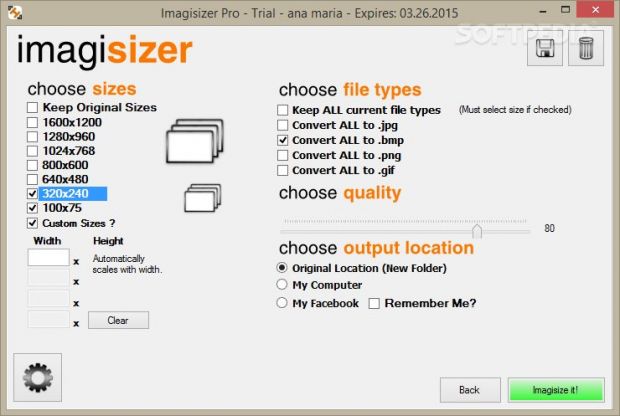Imagisizer Pro is an image convertor and resizer able to process multiple pictures at the same time. It can be used for resizing photos to preset or custom sizes, converting them to different file formats, applying filters and watermark, and uploading items to Facebook.
It works with common file formats, namely to JPG, BMP, PNG, and GIF. You can test the program for 15 days without any limitations and purchase a license for $29.99/€27.90. In order to test the utility, you need to provide details about the first and last name, as well as email address.
User-friendly looks
The GUI looks intuitive and easy to work with. You can access an online help manual that provides short descriptions about the program’s key features.
Imagisizer Pro makes use of a wizard-like approach for helping you complete the resizing and conversion jobs. This means you are offered step-by-step guidance.
Images can be dragged and dropped directly in the main window. In addition, you can upload them using the browse button or add the content of an entire folder to the list.
The browsing process can be carried out from an Explorer-like panel where you can look for files and folders throughout your computer and display the photos in a list or thumbnail view.
A thumbnail preview is displayed each time you select a file from the list. Imagisizer Pro allows you to create a list with all the pictures that you want to process, view the total number of items, and manually select the files that are included or excluded in/from the task.
What’s more, you can clean the entire working environment with a single click, double-click on photos in order to view images via Windows Photo Viewer, open the file location where the current item is stored, as well as remove all unchecked items from the list.
Resizing and conversion options
Imagisizer Pro lets you choose between several preset image size modes, namely 1600x1200, 1280x960, 1024x768, 800x600, 640x480, 320x240, and 100x75. In case the preset values do not cover your needs, you can manually input up to four size options. Keeping the original size of the pictures is also possible.
When it comes to conversion tasks, you are given the freedom to save images to JPG, BMP, PNG, or GIF file format. Adjusting the photo quality can be accomplished using the built-in slide bar. You can also make the utility keep all current file types.
The processed files can be saved to the source location in a new folder, a user-defined directory from your computer, or uploaded to Facebook. In case you want to post photos on Facebook, you need to set up the authentication parameters (username and password) and select the folder where you want to store the items (you may also create a new directory).
During each task the application shows a progress bar and the filename of the image that is currently processed. At the end of the job, it reveals a notification message showing the elapsed time.
Imagisizer Pro is speedy, without being a resource hog. It eats up a moderate amount of system resources upon converting and resizing files.
Filters and watermarks
Imagisizer Pro offers support for several filters that you can apply for customizing your photos, namely sepia, black&white, and invert. Plus, you can use blur, sharpening, and saturation options and fine-tune the adjustments. Specifying the DPI value is also possible.
You may preview the changes in a dedicated panel (the tool reveals only the first image from the list), make the app automatically update the preview upon new modifications, as well as examine the picture in a larger display.
Embedding text or image watermarks in your pictures seems a piece of cake. In case you opt for text watermark, you are allowed to enter the text, alter its transparency, as well as tweak the text size, color and font.
Image watermarks can be set up by changing the transparency and scale. In addition, you can preview them in a separate window. Watermarks can be placed at the top/bottom left, right or center side of the photo, centered, or centered to the left or right part of the picture.
The Good
The best part about it is that it handles multiple tasks simultaneously, namely resizing, converting, and applying watermarks and filters. The processed images have excellent output quality; they are compressed without losing their original quality.
The Bad
You can work with only a few common file formats, so the tool doesn’t let you add others, such as EMF, DIB, PCD, PCX, PSD, and TGA. No multi-language support is included in package.
 14 DAY TRIAL //
14 DAY TRIAL //