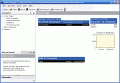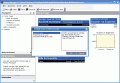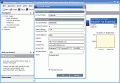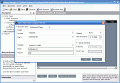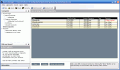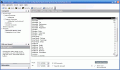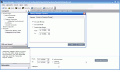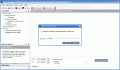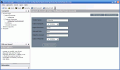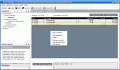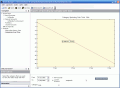Money: an interesting concept; everyone wants to spend more and more money, and in order for this to be possible, they need to gain it.
The first people didn't buy goods from other people using money, but they used "barter". Barter is the exchange of personal possessions of value for other goods that you want, but don't have. This kind of exchange started at the beginning of humankind and is still used today. From 9,000 to around 6,000 B.C., livestock was often used as a unit of trade. Later, as agriculture developed, people used crops for their exchanges. For example, a farmer could ask another to trade a pound of apples for a pound of bananas. Exchange rates were relative, and negotiation was the grandfather of all trades.
In 1816 England set the basis of our modern days' monetary system, by introducing the gold standard, which means that the value of currency is bounded to a certain number of ounces of gold. This gold is well guarded into banks, and in order for them to prove the fact that you own that gold, they'd issue paper money (bills), that you can use.
Nowadays this standard has been replaced by the electronic money (digital cash, you might call it), which makes transactions faster and more comfortable.
No matter what type of money you might use, you certainly need a good organizer that will keep track of all your incomes, and all your expenses.
Working with the program
Money Manager is an application that will do this for you, with no hassle.
The program allows you to setup all your bank accounts, and enter all your bills and deposits, as a source of income or expense that affects your accounts.
When adding an account you have three options: a bank account (here you can enter any savings, checking, credit card, loan account, and so on), a fixed deposit account (for the fixed deposit accounts, or the ones that have fixed maturity dates and amounts), or an investment portfolio (you can use this type to create a portfolio account that's usually held at a bank or a brokerage company).
After setting up the accounts that you have, you can gather your payroll information, as well as your bills and setup the bills and deposits (or transfers between your accounts). This way you will schedule all your transactions and see a detailed report of your financial situation. Should you have to deal with other, unexpected transactions, you will easily be able to enter them into the program's database, so that your reports will show a clear image, and include all information.
When adding a new bill, or transaction that involves a withdrawal or charge on one of your accounts, you can choose between a wide selection of categories, allowing you to get a more detailed view at your expenses, and see if your money is spent on unnecessary goods or services. Also, you can specify the occurrence time, and set the frequency at which the transaction is repeated, and you have the possibility of entering the end date when the last one will be made, or the number of transactions that you want the program to record.
The same applies for transferring funds between your accounts, and for deposits that you make.
The reports that you can get can be shown either in a numerical or a graphical way. If you want a statistics of what your monthly expenses are, and how your money is spent, you can access the "Where the Money goes" section; here you can view all the categories that you can enter payments for, each with its correspondent amount (you can view only the items that have valid, non-zero amounts for a lighter report).
If you want to see a graph look at each expense that you make, you can go to the Categories over time section; here you'll select the time interval, account and category for which you want the graph to be generated, and you're done!
When saving your work, you have the option of setting up a password for the file, so that no one that uses your computer will be able to view your financial information. Also, it's worth mentioning that the program saves your work in an Encrypted Compressed XML format, increasing your privacy security (when saving without a password, the encryption service is not used, so you should be careful about the persons using your PC).
The Good
Working with the program is intuitive and doesn't require any advanced financial knowledge; if the built-in categories aren't enough for you, or are too much, you're free to add or delete any of the existing ones.
The Bad
I've noticed that right after I exit the program, I get a message which states that the program needs to close (it's most probable that you know this message); it's not that big of a problem, since the error doesn't occur when running the program, but only after you save all your work and exit, anyway.
The Truth
Anyone needs a money manager, since it's the only way to increase your income (by reducing unnecessary expenses), other than getting a second (or third) job. Money Manager is good to have and use, especially since it's free (ironic, isn't it?). Go ahead and give it a try.
Check out the screenshots below to get a glance at the program in action:
 14 DAY TRIAL //
14 DAY TRIAL //