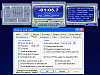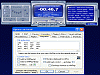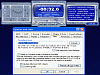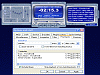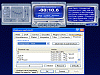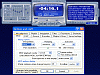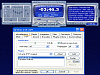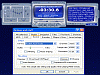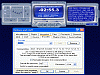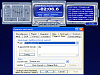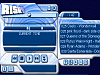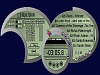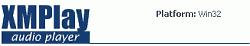A Hidden Gem
I am convinced that if you ever think of a player that's small, adaptable, and supports a good amount of file types then you must be thinking of XMPlay. I've recently discovered this gem of a program that I absolutely can't get enough of. Coming from an editor's point of view, yes that's a bit one sided, but the truth hurts sometimes.
XMPlay has been a rare find sifting through some of these more recent audio players. It is a rarity when I can discover something that has quality and quantity. XMPlay combines the various needs and wants of a lot of users.
What's Inside
It has a simple and basic user interface that lets you control a lot of the necessary audio tweaking options you want at your fingertips. The center has your typical volume and balance bar, along with the usual included options you'd find on any other player. Aside from having the fundamentals, XMP combines simplicity with practicality by having dual uses for the same button, accessible through a right click.
It's got your usual output options along with a playlist and visualization feature that you usually see with most of today's players. Don't worry, it has tons of hotkeys so you'll never even have to use your mouse if you don't want to.
It supports your basic file formats from OGG / MP3 / MP2 / MP1 / WMA / WAV / CDA / MO3 / IT / XM / S3M / MTM / MOD / UMX audio formats, while also supporting the PLS / M3U / ASX / WAX playlists. It includes net streaming for the online radio lovers. It also supports a variety of playlist formats as well as giving you the opportunity to write 8-32 bit WAV files.
With a 5-band equalizer that lets you choose and remember settings for each track, XMPlay starts rising above the rest. It can play files from within archives which can save you lots of unzipping time. It scans FTP servers and HTML pages for streamline audio and plays directly from the net.
Ultimately this gives you more freedom since it lets you save files to your hard drive as you listen to them, so if there's ever something you really like, you basically already have it.
I can connect with users who want to personalize everything so I'm glad to mention that this program even has a wide variety of skins to please your every mood.
It is multi-OS compatible (Linux, Mac OSX or PocketPC) and so small that this is a great player to just take around with you on a USB drive. I almost left out that it even has support for Winamp plug-ins which adds a lot more playable file formats.
The Good
It has everything you might want from a player and some. It's so small you hardly know it's there. The multi OS capability sealed the deal for me on this player.
The Bad
It's not as popular as some of the leading players out there so users might be hesitant to try it. From what I saw, it sort of lacks on the total 'visualizations' menu.
The Truth
XMPlay is a true find folks, I really don't know why this player hasn't taken off yet. It's compact, reliable and performs splendidly. Oh, I forgot, it supports any Win32 version (95/98/NT/2k/ME/XP/etc...). This little player is definitely worth your time, give it a try and don't be scared of the default skin, you can change it.
Check out some screenshots below.
 14 DAY TRIAL //
14 DAY TRIAL //