Firefox users have been privileged as far as the display of online advertisements goes, as they had Adblock Plus extension to their advantage. However, the developer of this ad-blocking tool offers the Google Chrome counterpart, which is in beta stage at the moment.
You can use it for a cleaner surfing experience as Adblock automatically cleans up the page of advertisements. It does not block all the annoying elements and sometimes you may notice that some in-site components are also affected.
However, making the banners pop up again is a simple matter of disabling the instrument (address bar or status bar) and refreshing the page.
The effectiveness of Adblock Plus depends on a database of online ad providers, which can be enriched by adding your own examples. The extension can block the advertisements on an entire web site or just a specific page.
Download Adblock Plus for Mozilla Firefox Download Adblock Plus for Google Chrome
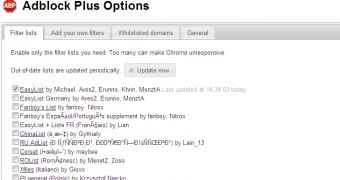
 14 DAY TRIAL //
14 DAY TRIAL //