Adobe has made the release candidate for Lightroom 5.2 available, which adds a few new features to the program and does away with glitches affecting the stable version of the product.
Starting this build, users benefit from a Smoothness adjustment slider under the Color Noise Reduction panel, which helps decrease the visibility of low-frequency color mottling artifacts.
The Spot Healing Tool has a new Feather control and has received improvements for the auto find source function (it should do a better job in the case of textured areas).
Also new is support for as much as 2560 pixels (width) for Smart Preview.
Also freshly available in this build is quick access to certain options for the Local Adjustment Brush through shortcuts: the context menu (Right Click for PC and Control+Click on Mac) of a brush adjustment offers the possibility to duplicate or delete it; additionally, Control+Alt+Drag (PC) / Command+Option+Drag (Mac) enables you to clone the selected adjustment.
Repairs are on the list, too, and one of them addresses the glitch that caused Lightroom to exit suddenly when the “Reset” is preset in combination with the Shift key. Furthermore, the developer has fixed the problem with the metadata panel displaying incorrect details after the modification of a published image.
As always, the developer has extended the support for new cameras and lens profile. The list with all of them as well as the changes in this release can be found here.
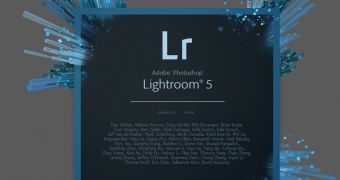
 14 DAY TRIAL //
14 DAY TRIAL //