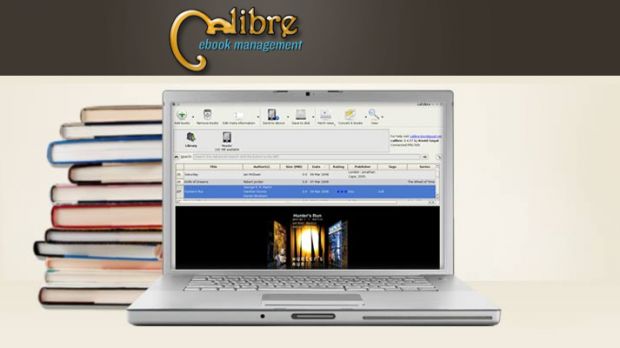Calibre just switched to a new version, which sports not only repairs but also new features, such as a redesigned interface, better ebook viewer or full support for connecting to Android phones and tablets.
Calibre 0.9 brings to the table the ability to split text into pages (“page” mode). This allows the user to view more than one page at the same time. The Viewer has a new full-screen mode, with no menus or buttons, designed to keep you focused on your reading.
The new look of the application adopts gradients and focused highlights. Check the images in the gallery below.
Library management also benefited from improvements, and it can now monitor a user-defined folder and add files automatically from it. Moreover, it supports coloring of the columns in the book based on its metadata.
Check the changelog in full on this page.
Download Calibre for Windows; portable version here.
Download Calibre for Mac
Download Calibre for Linux
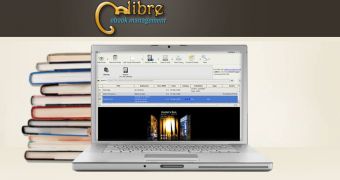
 14 DAY TRIAL //
14 DAY TRIAL //