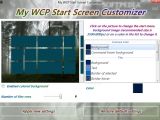Tweaking the looks of the Start screen in Windows 8 is no longer a particularly difficult task. Generally, all you need is the right tool that can operate the changes you desire, from changing the Metro background to picking a different color.
Start Screen Customizer is such a tool, but it stands out through its simplicity and impressive amount of options. Besides letting you change the image and the color of the background, this nifty application also offers the possibility to change the background color of tiles, text or border of a selected element.
Furthermore, it allows you to easily change the names of the groups as well as customize the command bar. All modifications are reversible, so you can get back to the original configuration with no problems.

 14 DAY TRIAL //
14 DAY TRIAL //