Windows System Restore is an important component for any user, as it allows you to bring the system to an earlier, healthier state should disaster strike; but it can also be used on other drives, not just the active one.
However, if you want just a particular file from a restore point, you can use System Restore Explorer.
It is not a tool from Microsoft and it is free of charge. As its name informs, it is an instrument that lets you browse the contents of a Windows restore point. Since you can enable restore points for all volumes, the benefits of System Restore Explorer become obvious.
The application basically mounts restore points and opens them up, letting you access the content unhindered. You won’t be able to alter the files or delete them, as the repository is read-only, but you can copy them wherever you want.
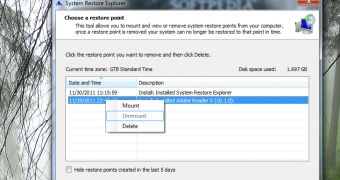
 14 DAY TRIAL //
14 DAY TRIAL //