If you're an avid OneNote user, you should be pleased to hear that Microsoft has just implemented a brand new feature in the service that makes it very easy to send website snapshots or other information to your OneNote account.
Basically, starting today, users who send an email to [email protected] can add content to their OneNote accounts in a second, all with basic configuration settings.
If, for example, you want to send a snapshot of a specific website to OneNote, it's enough to simply paste the link in the email body and the service automatically takes care of everything. You are also allowed to send content from news reader apps or smartphones, all with the help of the aforementioned email address.
The only thing that you need to do is to go over to the OneNote email configuration settings and select the emails that you want to associate with your account. Now every time you send an email from these addresses, OneNote automatically takes over the content and places it in your account.
The feature is also demonstrated in the video below, so just click the play button to see it in action. If it's not yet there for you, just wait for a few more hours and check again, as the rollout is still taking place across the world.
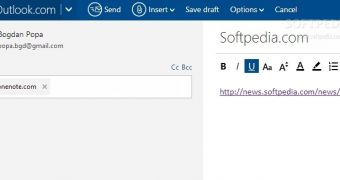
 14 DAY TRIAL //
14 DAY TRIAL // 