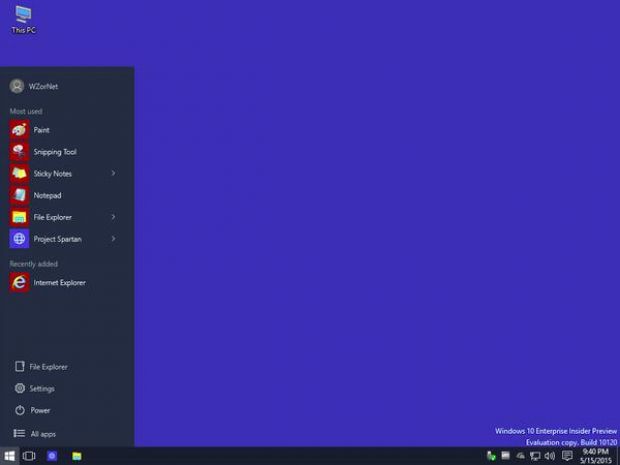Microsoft is bringing back the Start menu in Windows 10, but contrary to what many expected, the company decided to go for a modern approach, so in addition to the traditional features and layout, live tiles are also being offered to keep the Windows 8.1 feel available.
Fortunately, with a little work, users can obtain a simpler Start menu, so if you remove all live tiles manually, you can get a look like this.
But starting with build 10120, this simple Start menu looks even better, and it appears that Microsoft is now keeping the transparency of the original design for this cleaner appearance too.
You still get access to power options, settings, File Explorer, recently-added apps, most used apps, and user account settings, while clicking on the “All apps” entry lists the software you installed on your computer.
Needless to say, it still doesn't look like the original Start menu in Windows 10, but at least you get this option without the live tiles, which, to be honest, is quite an important feature for those who do not like the Windows 8.1 Start screen live tiles at all.
Microsoft, however, thinks that live tiles are worth a chance, so they'll get plenty of improvements in Windows 10, including new animations and effects to make the Start menu more eye candy.

 14 DAY TRIAL //
14 DAY TRIAL //