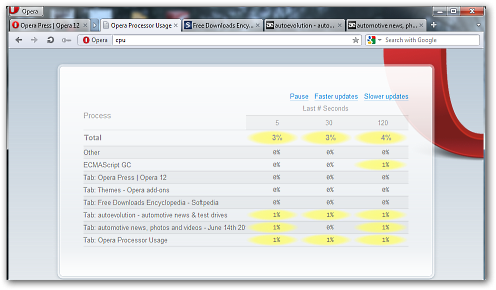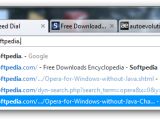With the new release Opera takes a new stance on the browser market, one that might bring it the desired slice of users.
After numerous refinements that took the form of snapshots, some interim builds and several release candidates, the stable version for Opera 12 has made it to the users.
But all the effort invested into its making paid off, as it translated into advancements on the most important fronts: functionality, stability and performance. Apart from this, Opera 12 introduces a new lightweight browser skinning system, through themes, currently amounting to hundreds.
Functionality has been extended in this version by adding camera support, which permits web apps to use your webcam. Web page authors can access the user’s camera straight from JavaScript.
However, you are in control of this, as an indicator in the address bar shows if the loaded page has been granted access to the device, and you can allow it at all time, only once or deny it altogether. Testing is available at these addresses: Photo Booth, Polaroid and Facekat.
The address bar has been tweaked to offer the most useful suggestions with as little effort from the user as possible. As such, the suggestions drop-down menu can return relevant choices just by typing a single word.
Also, instead of showing the entire web address, you’re given the most important parts: the domain and the actual page the result points to.
Type opera:cpu in the address bar and you’ll access CPU Monitor, an instrument that shows the entire processor power used by the web browser. It also displays the amount of CPU required by each opened tab as well as the total amount used by Opera.
HTML5 drag-and-drop is also on the list of new functions available in Opera 12. Although work for this started many snapshots ago, the feature has been greatly refined in the latest development builds.
The drag-and-drop API in HTML5 allows you to easily pull items from the desktop into the web browser in order to transfer them to online services. Examples to demonstrate the functionality of this feature would be uploading images or adding email attachments without having to browse for the items.
According to Opera, plug-ins were at the root of more than 30% of all Opera crashes. In order to get rid of this problem the developer integrated a feature called out-of-process plug-ins (OOPP). These elements have their own process in Opera 12 and, as such, when they crash only the page they run on is affected instead of the entire browser.
Additional improvements available in Opera 12 smarter tab loading at startup, which cuts down the time needed by the web browser to become functional. This is accomplished by improving the tab loading process, the active and recently used ones having priority.
The new release loads pages faster, by optimizing the way resources, such as scripts, style sheets and images are loaded. On the same note, secure connections are resolved in less time, which leads to faster loading of secure pages (HTTPS) as well.
Opera 12 aligns to W3C’s proposed standard for web tracking by integrating Do Not Track support. This is designed to enhance your online privacy as it lets you decide whether you want your activity to be tracked by websites or not. Activating Do Not Track feature can be done from “Preferences > Advanced > Security > Ask websites not to track me”.
Hardware acceleration and WebGL are also present in Opera 12, but they come disabled by default. The reason is that Vega, the software backend, is faster in most cases. However, you can enable them from user preferences in opera:config menu (enable WebGL, enable hardware acceleration - links work in Opera).
Download Opera for Windows
Download Opera for Mac
Download Opera for Linux

 14 DAY TRIAL //
14 DAY TRIAL //