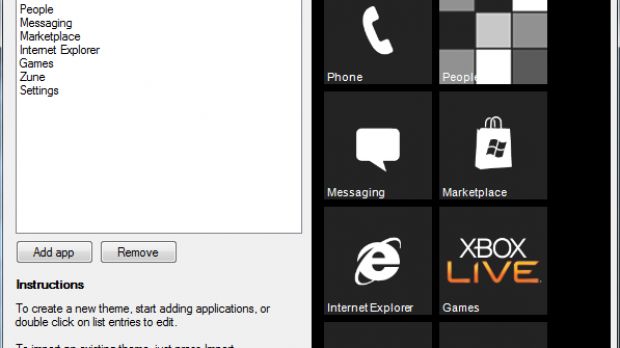An unlocked phone lays plenty of choices ahead, and in the case of Windows Phone devices there is now the possibility to customize any tile available on the screen, through an application such as Themes for WP7.
It is free of charge and lets you personalize the Windows Phone screen with any sort of application you want. You can adjust both the default and the background theme by adding apps and icons. The result is shown inside Themes for WP7, in the preview area.
In order to enjoy the new screens you need an unlocked device running Mango (Windows Phone 7.5), which you can get if you’re a developer; or you can turn to jailbreaking, which is not entirely legal in many jurisdictions.
We haven’t tested the application, but the video above shows the application in action.
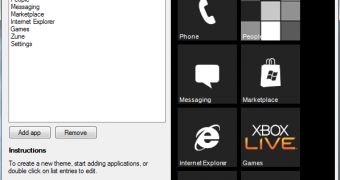
 14 DAY TRIAL //
14 DAY TRIAL //