If some of the changes that Microsoft made to Windows 8.1’s File Explorer do not make sense for you, here’s a little application that can change quite a lot of things about the file manager.
For example, OldNewExplorer comes in handy if you wish to restore the libraries, remove the ribbon, restore details pane at the bottom of the screen and improve styling.
The application is only aimed at Windows 8.1 users and does not support Windows 8, with both 32- and 64-bit versions of the operating system said to be compatible.
The developer warns that his app is still in the beta development stage, so a number of bugs could still be experienced.
Overall, however, this is quite a great tweaking solution for those using File Explorer a lot, so download OldNewExplorer for Windows 8.1 right now to see what it can do for you.
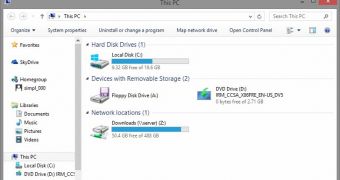
 14 DAY TRIAL //
14 DAY TRIAL //