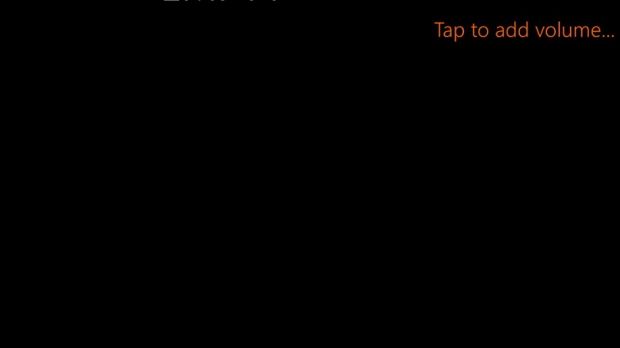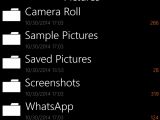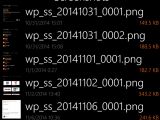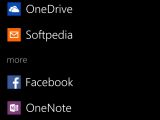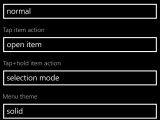By default, Windows Phone does not come with a built-in file manager, but one developed by Microsoft is available for download free of charge from the store.
But if you're looking for advanced capabilities and more advance options, Aerize Explorer is at least worth a try because it brings one of the best feature packages in the store.
Aerize Explorer provides almost the same functionality as a desktop file manager does, so you have options to manage files with basic operations, such as cut, copy, and paste, and share them via NFC, Bluetooth, email, or other installed apps.
At the same time, it also allows you to work with archives, so you can either compress or decompress files in two popular formats, namely ZIP and RAR. What's more, Aerize Explorer includes options to pin files and folders to the Start screen and access them faster, while also generating thumbnails for photos and videos in order to better manage all items on your phone.
The application is available at absolutely no cost, but it does come with ads throughout its interface and we must admit that sometimes they're incredibly annoying, especially because in a file manager you're very likely to accidentally tap them every once in a while.
Otherwise, this is one of the best third-party file managers for Windows Phone right now, so make sure that you give it a try if you do want to get full control over your files.
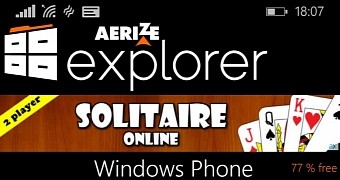
 14 DAY TRIAL //
14 DAY TRIAL //