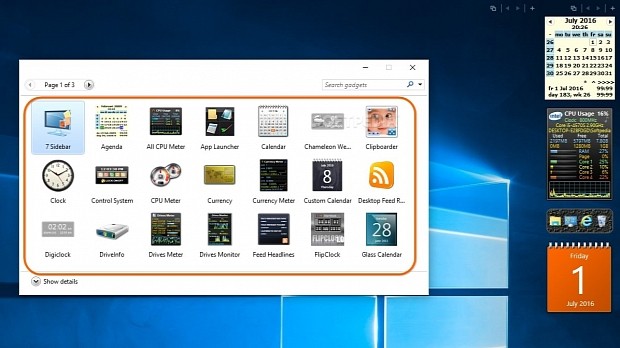Because Microsoft changed most aspects of its OS in Windows 10, it naturally left out some Windows 7 features that many users are missing.
If you want to bring back the Aero effect, desktop gadgets and Windows 7 Calculator to Windows 10, check our this guide. We're showing you how to effortlessly do this using three apps: Aero Glass, 8GadgetPack and Old Calculator (WinAero). Scroll down this article to play our video guide and watch the three programs in action.
Aero Glass
Download the Aero Glass installation kit available for both Windows 10 and 8.1, and click Next until you have finished setup.
If you receive an Incompatibility issue error after installing Aero Glass, you can fix this by following these steps: download Windows Software Development Kit (External mirror - for Win 10), install only the Debugging Tools for Windows component, then create an empty text document (anywhere on the disk).
Copy and paste this code inside of the empty document:
rd /q /s C:AeroGlasssymbols c: cd %windir%system32 "C:Program Files (x86)Windows Kits10Debuggersx64symchk.exe" dwmcore.dll /s SRV*c:symbols*http://msdl.microsoft.com/download/symbols "C:Program Files (x86)Windows Kits10Debuggersx64symchk.exe" udwm.dll /s SRV*c:symbols*http://msdl.microsoft.com/download/symbols "C:Program Files (x86)Windows Kits10Debuggersx64symchk.exe" ApplicationFrame.dll /s SRV*c:symbols*http://msdl.microsoft.com/download/symbols md C:AeroGlasssymbols xcopy C:symbols* C:AeroGlasssymbols /s rd /q /s C:symbols
Rename the file with the .bat extension, then run it.
8GadgetPack
8GadgetPack supports both 32-bit (x86) and 64-bit (x64) architecture types for Windows 10. After installation, it creates a sidebar on the desktop. To add widgets, right-click an empty area on the sidebar, click Add gadgets and explore the three pages with available widgets, such as Agenda (a calendar with notes), All CPU Meter (measures the CPU usage of all your computer's cores), App Launcher (creates shortcuts to favorite files or folders to quickly launch) and Clipboarder (shows current Clipboard contents as soon as you copy something new).
You can view the thumbnails of all open windows in the sidebar by right-clicking and enabling Window-Manager (take the same steps to go back to the original state and view gadgets instead of thumbnails), as well as configure sidebar settings by selecting Options from the context menu.
For example, you can place 8GadgetPack's sidebar on the Left side of the screen instead of the Right, put it on another monitor connected to your PC, keep it on top of other windows (tick the Show sidebar always on top box), automatically hide it when it's not in focus (tick the Auto-hide the sidebar box), create an icon for 8GadgetPack in the taskbar for easy access (tick the Show icon in taskbar box), as well as Set a fixed width (move a slider to adjust it) instead of Determinining the width automatically. Click Close to apply settings and return to the sidebar.
Old Calculator
If you're not satisfied with the Windows 10 Calculator app with the flat interface and large buttons, you can get Old Calculator, which has full localization support, meaning that it will automatically adapt to your OS language. It supports both 32-bit (x86) and 64-bit (x64) architecture types of Windows 10.
After installation, the tool replaces the Windows 10 Calculator as default. To launch it, you can either press the Win key, type calculator and press Enter on the first search result or open the Run command (Win+R), type calc and press Enter.
To get a visual rundown of these three utilities, play our video guide below. You can also download Aero Glass, 8GadgetPack and Old Calculator.
Bring Back Classic Windows 7 Features in Windows 10
If you're feeling nostalgic, check out our guide to find out how to add some Windows 7 features to Windows 10: Aero effect, desktop gadgets and the old Calculator. Check out our guide for more details: http://www.softpedia.com/blog/bring-back-classic-windows-7-features-in-windows-10-505715.shtml

 14 DAY TRIAL //
14 DAY TRIAL //