Users love dark themes, there’s no surprise here, but Microsoft is only now getting it, as the company is hard at work on implementing this kind of visual styles to its products as we speak.
After Windows 10 and several pre-installed apps got a dark theme, it’s now the turn of Skype for Web, the browser-based version of Redmond’s VoIP service that can be used without installing anything.
Skype for Web now comes with its own dark theme that was silently released by the company without any announcement, although we do know that users actually love this kind of improvements.
The dark theme can be enabled by launching Skype for Web and going to Settings > Personalization > Dark theme. Simply toggle the switch to on and you’re good to go, with no browser restart needed.
Without a doubt, this can only help improve the overall experience with Skype for Web, especially when being used during the night, and Microsoft really seems to be focusing on this kind of improvements for all versions of the VoIP client lately.
For instance, Redmond is also developing a Linux client, which is still in alpha stage, and is rolling out new builds every week based on user feedback. A dark theme for the Linux client was implemented recently too and feedback from users in the open-source community has been very positive.
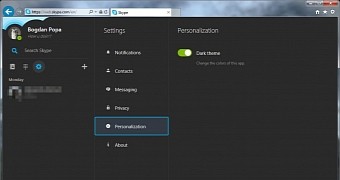
 14 DAY TRIAL //
14 DAY TRIAL //