Apple’s breaking feature for the new-generation MacBook Pro is the Touch Bar, which brings customizable controls to users depending on the apps they’re running, thus making it easier to access certain options straight from the keyboard.
It’s no secret that the Touch Bar was met with mixed reactions from customers across the world, but most of the software developers out there are working to add support for it in their apps anyway.
This is the case of Microsoft as well, as the software giant wants its Mac applications to come with Touch Bar integration and provide certain controls to users to enhance their experience.
After updating Office with Touch Bar support, Microsoft is now bringing Skype on the Apple MacBook Pro keyboard with a silent update that was released late last week.
Skype 7.48 for macOS integrates Touch Bar support with quick options to start the video, mute a call, or hang up without the need for opening the application.
Microsoft didn’t announce this feature, but instead rolled it out silently as part of this update, so users need to install this latest version to benefit from Touch Bar integration.
Most likely, Microsoft will continue improving Touch Bar support for its software and future updates could bring more options, especially given that the existing implementation on Skype is still basic and doesn’t include any customization settings.
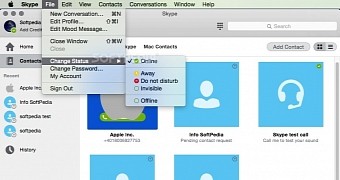
 14 DAY TRIAL //
14 DAY TRIAL //