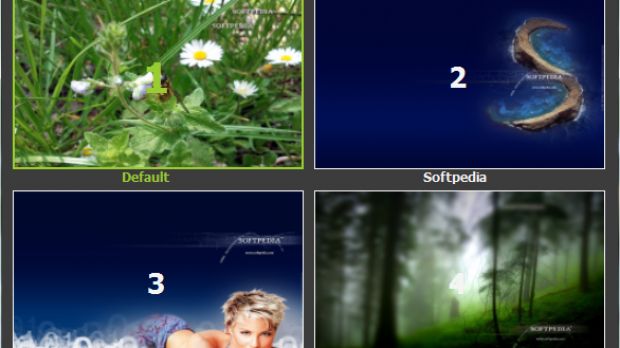nSpaces is a freebie specially designed to offer multiple desktop environments on your copy of Windows. Unlike other applications of the same feather, this one can create as many virtual desktops as your system can handle.
It brings to the table an easy-to-use interface that allows you to create the spaces and customize them with wallpapers. Moreover, the screens can display different applications, as if you were working with multiple machines.
Furthermore, nSpace adds the possibility to protect each environment with a password. Switching to a different space can be easily achieved either through user-assigned hotkeys or by using the Switcher utility, which shows them all and lets you pick the one to initiate (similar to Alt+Tab function in Windows).
Besides customizing the desktops with wallpapers and loading up specific applications, you can also name and label them for better identification.

 14 DAY TRIAL //
14 DAY TRIAL //