O&O ShutUp10 is one of those apps that can disable Windows 10’s telemetry services and make data collection impossible, and thanks to an update released today, this task is performed even more effectively on both Home and Pro SKUs.
Version 1.1.1346 brings options that allow users to import and export settings, which could really come in handy if you’d like to apply your configuration after an OS reinstall or on a different PC.
At the same time, the application also comes with simultaneous scan of settings and their descriptions, while also optically highlighting search results to make it easier for users to find the option they want.
There are obviously several bug fixes and performance improvements, but the most notable change concerns what the developing team calls sensors for locating the system and its orientation. This option has been “downgraded to somewhat recommended because activation of a Tablet’s orientation is no longer recognized and might result in problems,” as the official change log states.
Before anything, keep in mind that you’re highly recommended to create a backup of your system, just in case something goes wrong and you might want to restore to the current state of your computer at a later time.
If you do that, you’re good to go, so you can download O&O ShutUp10 right now to disable all tracking services in Windows 10.
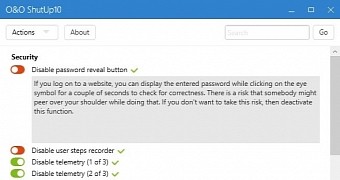
 14 DAY TRIAL //
14 DAY TRIAL //