Microsoft removed the PC rating in Windows 10, so users can no longer determine the performance of their devices using the built-in OS features, but it turns out there’s still a way to get an overall rating with just a simple command.
As discussed in this reddit thread, all you have to do to get the overall rating for the system is type shell:games in the run dialog and press Enter. To launch the run dialog, just click the Start menu and type run.
As you can see for yourselves, the result is pretty much useless, and it doesn’t even compare to the original version of the computer experience index which provided more information on what your system was actually capable of. And it goes without saying that it’s a joke when looking at third-party apps that can determine system performance, but it’s worth a try if you didn’t know it existed.
Clicking on that link that reads “Learn more about these scores” gets you to a generic Windows 10 FAQ website that doesn’t include any information on the computer experience rating, and this is living proof that this little feature is just a leftover that could be removed very soon and which Microsoft probably forgot about.
The same command works in the latest Creators Update build too, which is very close to RTM, so there’s a good chance it’ll stick around for a little longer.
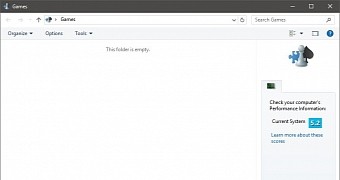
 14 DAY TRIAL //
14 DAY TRIAL //