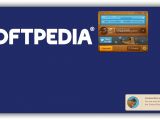Some websites are blocked simply because you're not in the right country. However, because they use your IP address as the point of reference instead of your physical location, so it all comes down to tricking these domains into thinking your geographical location is legit by changing your IP address.
To gain access to blocked content, such as music, movie and TV show streaming services (Spotify, Netflix, Hulu etc.), we're looking into three powerful VPN utilities: TunnelBear, PrivateTunnel and CyberGhost. They are capable of re-routing your Internet connection to different countries, depending on what you're trying to access. For example, you need a UK server to access BBC iPlayer, since it's only available to United Kingdom.
Getting started
All VPN applications use the same driver type, so stability issues could occur due to software conflicts. Therefore, it's advisable to uninstall a VPN tool before running another.
It's also a good idea to clear DNS cache between runtimes. To do this in Windows 10, click the Win key, type ipconfig /flushdns, right-click the command entry, and select Run as administrator.
TunnelBear
TunnelBear is available for Windows, Mac, Android and iOS, and there are also browser extensions for Chrome and Opera. 500MB are offered for free every month, and an additional free 1GB can be obtained by tweeting about the product. Explore payment plans at the developer's website for monthly unlimited data.
There are eighteen servers available from eighteen locations: United States, United Kingdom, Canada, Germany, Japan, France, Italy, Netherlands, Sweden, Switzerland, Ireland, Spain, Singapore, Norway, Denmark, Hong Kong S.A.R., Brazil and Mexico.
After installing the tool, it's necessary to sign up for a free account using a First Name, Email (twice for confirmation) and Password. The Twitter ID isn't mandatory. However, you have to log into the email account to confirm the signup.
Next, you can access the main app window. The Closest Tunnel is set by default, which means that TunnelBear will auto-select the nearest country (for a stronger connection). However, you can click to open a drop-down menu and select the preferred country to fake the Internet connection from. Afterward, Turn on the connection by clicking the dial button.
If you have connection issues, go to Settings and check the TCP override box.
PrivateTunnel
PrivateTunnel is compatible with Windows, Mac OS X, Android and iOS. It offers 2GB for free after signup and 2GB additional free traffic for each referred friend. Additional data can be purchased online. There are nine servers available from six countries (1x United Kingdom, 1x Switzerland, 1x Netherlands, 1x Sweden, 1xCanada, 4x United States).
After setup, you can sign up for a free account by entering your Email address and a Password. It's necessary to access your email account for confirmation by clicking a link inside a message received from PrivateTunnel.
The email account and password are required at every login. Click the arrow next to the region to select the location you would like to establish the Internet connection from, and then click Connect. In the following step, the utility asks for permission to intercept and redirect all network traffic via VPN. Click Ok to allow this and continue.
While the fake connection is active, you can view your new IP address along with the country and city of origin, in addition to remaining data.
CyberGhost
CyberGhost is compatible with Windows, Mac OS X, iOS, Android and Linux. No registration is required. It features unlimited traffic and bandwidth, along with numerous servers: 8x Australia, 10x Austria, 3x Belgium, 15x Canada, 20x Prague, 3x Denmark, 5x Finland, 14x France, and so on. Increased speed, more servers and other features are available for purchase.
After launching CyberGhost, click the large Unblock Websites button, select All to view a list of all possible websites to access or go to Top streaming sites to find out the most popular ones on CyberGhost. Some domains have more than one option when it comes to countries to establish connections from, so you can click under the URLs to open a menu with multiple locations and choose the preferred one.
To unblock a website, simply click the Play button that appears on the screen when moving the mouse pointer over a website's thumbnail. If a preferred website is not displayed on these lists, you can Add a custom website by pasting the link inside the first box and by selecting a server: view the list with countries you can connect from, click the arrow button next to a country to expand the list, check the box of a city to activate the connection, and click Save custom website for confirmation. It will become accessible from the All section in the Unblock Website area.
Play the video below to get a visual rundown of all these tools. You can also download TunnelBear, PrivateTunnel and CyberGhost.
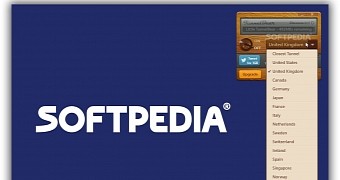
 14 DAY TRIAL //
14 DAY TRIAL //