Microsoft hasn't yet fully addressed the Windows 10 privacy issue, so third-party apps that can help you with that are still getting a ton of downloads every day and it's no wonder why: users want to block the OS from collecting their data and sending it to the parent company.
Privacy Protector for Windows 10 is one of the many apps that can help you with this, not only by allowing you to disable the services responsible for collecting your data but also by uninstalling some of the apps that come with the OS.
Additionally, it also provides a bunch of additional features to restore system, disable Windows Update, disable UAC, and edit the HOSTS file to make sure you block the servers that Windows 10 tries to connect to in order to send your data.
The app comes with a very simple and straightforward interface and you don't have to be a rocket scientist to figure out how to use it, so it's easily one of the best choices at the moment.
But what makes it less appealing is its price. While the majority of apps of this kind come with a freeware license, this one costs $8.99 (7 Euro), so it's really expensive given the fact that it does the same thing as all the others.
And yet, it might be worth a look, so go ahead and download Privacy Protector for Windows 10 to see what it's all about.
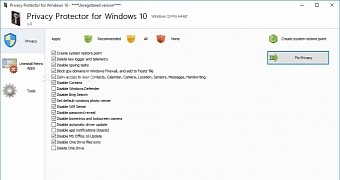
 14 DAY TRIAL //
14 DAY TRIAL //