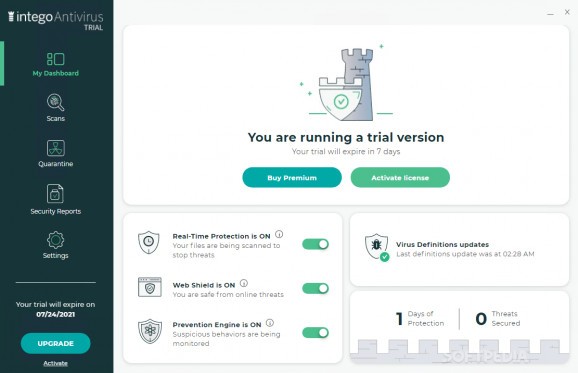Take care of your machine with this simple antivirus program that will offer you peace of mind when facing serious threats, online or offline. #Antivirus Software #Virus Protection #Threat Scan #Scan #Antivirus #Protection
It's true that the more we spend time on the internet, the more we realize how dangerous it is for our PC. It can get infected from any number of sources. The same goes for those who prefer to use their machine in offline mode. Threats are still a thing, even for those users. This is why we rely so much on AV software to save the day. Intego Antivirus is one solution among the many. It will steal your heart away with its simplicity and already known formula.
The interface of this particular antivirus is easy to navigate. While it does seem to have this known flavor, it manages to remain distinct simultaneously. Yes, you'll find panes and various stats regarding infections on your machines.
As far as this aspect is concerned, AV design has hit a deadlock. This means we're not to expect much innovation in the design and functionality areas. What we're to desire or expect are well-implement functionality and high efficiency. These are the two departments AV programs should excel at.
Intego antivirus seems to join the side of intuitive antivirus clients. It won't confuse you with lots of buttons, prompts, and statistics. Its reports will remain short and relevant. Virus definition updates are also quite simple to launch. The program includes protection against online and offline threats, especially through its web shield and prevention engine. Real-time protection is also included with the software.
Scanning your equipment comes in multiple forms. You can start with a quick exam if no issues have bothered your machine, continue with a full-fledged analysis, or stick to a certain area. Quarantine and all related functions are as you'd expect in an antivirus program; intuitive and efficient.
Intego Antivirus might not be a highly recognizable brand or name at this point. Still, the app has all the perks it needs to get there, offering in the meantime protection to those users who seek a friendly, straightforward AV protection program.
Intego Antivirus for Windows 1.2
add to watchlist add to download basket send us an update REPORT- runs on:
-
Windows 11
Windows 10 32/64 bit
Windows 8 32/64 bit
Windows 7 32/64 bit - file size:
- 551 KB
- filename:
- IntegoSetup.exe
- main category:
- Antivirus
- developer:
- visit homepage
ShareX
Windows Sandbox Launcher
Zoom Client
7-Zip
4k Video Downloader
Microsoft Teams
Bitdefender Antivirus Free
Context Menu Manager
calibre
IrfanView
- Context Menu Manager
- calibre
- IrfanView
- ShareX
- Windows Sandbox Launcher
- Zoom Client
- 7-Zip
- 4k Video Downloader
- Microsoft Teams
- Bitdefender Antivirus Free