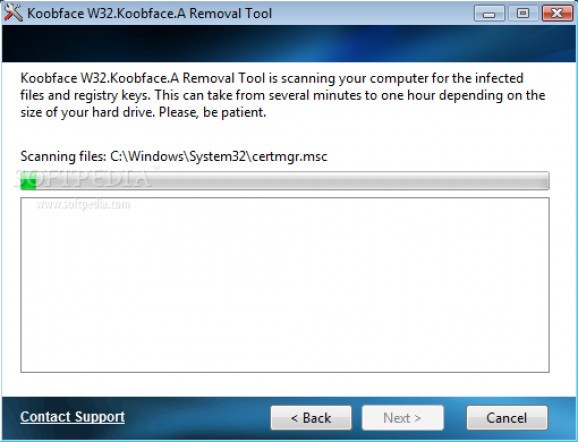Scan your computer for Koobface virus and remove the infections, fix problems caused by the worm, revert browser settings to default values, and protect your removable devices from infections #Koobface remover #Remove Koobface #Koobface removal tool #Remove #Remover #Koobface
Koobface Removal Tool is a small software application developed specifically for helping you scan your computer for Koobface virus and remove infections. It can be installed on all Windows versions out there.
The Koobface worm has a liking for Microsoft Windows, Mac OS X, and Linux platforms. It targets networking and email websites, such as Facebook, Skype, Yahoo! Messenger, Gmail, Yahoo! Mail, and AOL Mail. The purpose of the virus is to gather private information about bank accounts and passwords.
After a fast and simple installation process where you only need to press a few ‘Next’ buttons in order to bring the task to an end, you are welcomed by a straightforward layout.
Koobface Removal Tool offers you the possibility to start a scan task in order to look for Koobface infections in your computer. The first thing that the program does is to take initiative and connect to the server to check for the latest virus definitions. The updates are automatically installed.
The application is able to scan and remove the infected files from your PC. In addition to that, the tool allows you to fix performance issues and error messages left behind by the infection. The virus may cause a lot of problems, such as broken Internet connection, restricted access to files and folders, popup errors, corrupt registry keys, or other types of malfunctions.
Tests have shown that Koobface Removal Tool is quite fast when it comes to scanning your workstation. However, this pretty much depends on the number of files present on the disk. It is not a resource hog so you do not have to worry that it affects the overall performance of the computer.
Some extra features are developed for helping you revert all browser settings in Internet Explorer, Firefox, and Chrome to the default values, and protect your removable devices (USB flash drives) from viruses.
The bottom line is that Koobface Removal Tool provides a straightforward approach for helping you clean your PC from Koobface virus. However, it does not act as an antivirus product and offer real-time protection against the latest threats so you still need to have an antivirus app installed on your computer.
Download Hubs
Koobface Removal Tool is part of these download collections: Remove Koobface Worm
Koobface Removal Tool 1.0
add to watchlist add to download basket send us an update REPORT- runs on:
- Windows All
- file size:
- 9.9 MB
- filename:
- Koobface-W32.Koobface.A-Removal-Tool.exe
- main category:
- Antivirus
- developer:
- visit homepage
calibre
4k Video Downloader
Microsoft Teams
ShareX
Context Menu Manager
Windows Sandbox Launcher
Zoom Client
IrfanView
7-Zip
Bitdefender Antivirus Free
- IrfanView
- 7-Zip
- Bitdefender Antivirus Free
- calibre
- 4k Video Downloader
- Microsoft Teams
- ShareX
- Context Menu Manager
- Windows Sandbox Launcher
- Zoom Client