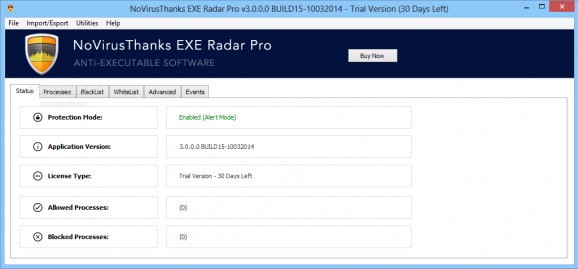Monitor ANY process that runs in the system and choose whether to add it to fully-customizable whitelist as well as blacklist with powerful features. #Executable Blocker #Process Monitor #Malware Detector #Blocker #Detector #Scanner
NoVirusThanks EXE Radar Pro can work alongside your permanent antivirus solution in order to efficiently monitor and filter running applications. It can safeguard your computer by automatically blocking the execution of programs that are on its blacklist and making sure that unknown processes don't launch without your permission.
During the installation, you can choose to run the application using the recommended settings or customize them according to your preferences (the application suggests that you whitelist processes that are vital to the operating system). Once you do so, the main window is revealed, displaying the protection status and the latest allowed and blocked processes.
All the running processes can be viewed within the dedicated section and for that matter, this application can act as a simple process management utility. The application enables you to look for the hash of a suspicious process on Google and VirusTotal before blocking it or adding it to the trusted vendors list.
The blacklist includes processes that are not allowed to run and adding a new one is easily done via the right-click context menu. The same goes with the whitelist, which contains all the executables and command-line strings that can be executed on your computer. When an application that is on the blacklist is launched, NoVirusThanks EXE Radar Pro displays a notification message near the system tray and prevents it from launching.
NoVirusThanks EXE Radar Pro displays a list of potentially vulnerable processes it identifies and enables you to create a list of programs that are allowed to run until the next restart.
NoVirusThanks EXE Radar Pro offers you full control over the processes that are running on your system, alerting you about unknown programs, in the attempt to protect your PC against malware. However, it shouldn't be used as the main security solution, since it cannot replace the functionality of an antivirus.
What's new in NoVirusThanks EXE Radar Pro 3.0.0.0 Build 15:
- Improved detection of new processes using a kernel-mode driver
- Detects code executed by using thread local storage (TLS) callbacks (thanks to Fabian Wosar and Liviu Itoafa for their PoC)
- Do not show balloon hints when the PC is booted and the protection is enabled
- Added option "Password protect disabling of real-time protection"
NoVirusThanks EXE Radar Pro 3.0.0.0 Build 15
add to watchlist add to download basket send us an update REPORT- runs on:
-
Windows Server 2012
Windows 2008
Windows 2003
Windows 8 32/64 bit
Windows 7 32/64 bit
Windows Vista 32/64 bit
Windows XP 32/64 bit
Windows 2K - file size:
- 13.9 MB
- filename:
- EXERadar_Pro_x86_x64_Trial_Setup.exe
- main category:
- Antivirus
- developer:
- visit homepage
Zoom Client
IrfanView
ShareX
Microsoft Teams
Context Menu Manager
7-Zip
4k Video Downloader
Bitdefender Antivirus Free
calibre
Windows Sandbox Launcher
- Bitdefender Antivirus Free
- calibre
- Windows Sandbox Launcher
- Zoom Client
- IrfanView
- ShareX
- Microsoft Teams
- Context Menu Manager
- 7-Zip
- 4k Video Downloader