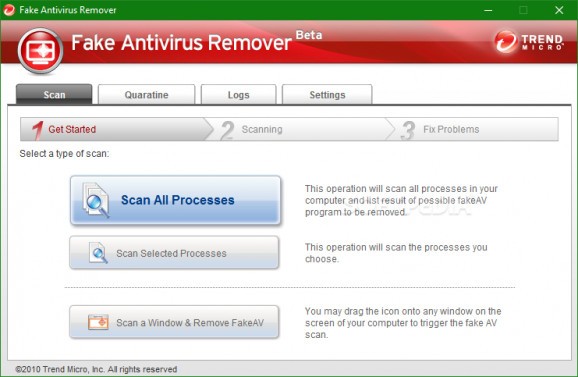Find and remove FakeAV threats using this portable app with support for multiple scan modes, a quarantine manager, logs, and configuration settings #FakeAV remover #Remove FakeAV #FakeAV infection #FakeAV #Remover #Remove
Developed by Trend Micro, Fake Antivirus Remover is a tiny and portable software application designed to help you find and remove FakeAV threats from the computer. It features multiple scan modes, a quarantine manager, and logs.
You can drop the program files in any part of the hard disk and simply click the executable to launch the app. Otherwise, you can keep it stored on a removable storage unit to directly run it on any PC effortlessly. Unlike most installers, it doesn't modify Windows registry settings.
Fake Antivirus Remover is wrapped in a user-friendly interface, based on a single window split into four pane, where you can perform scans, manage the quarantine, view logs, and configure settings, respectively. These are neatly organized and can be figured out even by users with little experience in antivirus utilities.
The tool can be asked to verify all active processes for possible FakeAV threats, only the ones you select after examining their names, IDs, publishers, titles and locations, or to scan the window of a currently running program by simply dragging an over it.
During the scan job you can check out a progress bar, current and total number of scanned processes, number of suspicious processes, elapsed time, and the full path of the currently scanned item. The task may be canceled if you change your mind. Scan results show the potential threats found along with their response.
Any suspicious items can be sent to the quarantine to isolate them from the rest of the computer. From this area you can later decide whether you want to permanently remove the files from the computer, or restore them to their original locations if the alarm turned out to be a false positive.
Fake Antivirus Remover records program activity to a log window that you can examine anytime, as well as delete the log. As far as preferences are concerned, you can report feedback and issues to Trend Micro, disable the automatic download of new updates, or update the application on the spot with one click.
The utility worked smoothly in our tests, without triggering the operating system to hang, crash or prompt error messages. Unsurprisingly, it had minimal impact on computer performance, using low CPU and memory.
On the other hand, Fake Antivirus Remover hasn't been updated for a very long time, and it remained in beta development stage.
Fake Antivirus Remover 1.0.0.1019 Beta
add to watchlist add to download basket send us an update REPORT- PRICE: Free
- runs on:
-
Windows 11
Windows 10 32/64 bit
Windows 2008
Windows 2003
Windows 8 32/64 bit
Windows 7 32/64 bit
Windows Vista
Windows XP - file size:
- 1.6 MB
- filename:
- Fake Antivirus Remover.exe
- main category:
- Antivirus
- developer:
- visit homepage
IrfanView
Bitdefender Antivirus Free
7-Zip
Zoom Client
4k Video Downloader
Microsoft Teams
Context Menu Manager
Windows Sandbox Launcher
calibre
ShareX
- Windows Sandbox Launcher
- calibre
- ShareX
- IrfanView
- Bitdefender Antivirus Free
- 7-Zip
- Zoom Client
- 4k Video Downloader
- Microsoft Teams
- Context Menu Manager