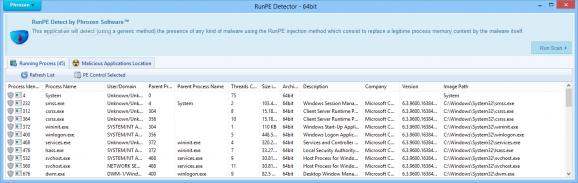Scan for malicious tasks and remove them from the system with this application that allows you to compare PE headers from memory and image path. #Malware detector #Trojan tracker #Virus scanner #Malware #Scan #Scanner
As more and more documents are being exchanged on the World Wide Web, a common threat encountered by users is the damaging activity of malware applications. Regardless of which form these take, be it trojans, viruses or other threats, an obvious necessity is to protect users' data and its integrity.
There are many programs specialized in tackling the problem and Phrozen RunPE Detector presents itself as a notable malware scanner, with limited cleaning capabilities. The software allows users to analyze their systems for generic threats using portable executable headers comparison tables.
It should be noted from the start that the software is better used as a scanner, rather than a removal tool. Essentially, it is best to employ this utility as a malware sniffer since it is easier to detect hijacked processes than to identify the type of threat present and remove it. Of course, upon detection, one can simply terminate the process and temporarily eliminate the threat; however this does little to secure the computer on the long run.
Once started, the program automatically loads all tasks currently running. Updating the list is allowed by the use of the “Refresh List” button. A wealth of specific data accompanies the entries, including the threads count and the parent process identifier.
A simple mouse click on the “Run Scan” button allows users to analyze their computers. If detected, threats are loaded in a separate window, complete with detailed information, such as the hijacked processes' names, image paths and file MD5 data. A great feature is the ability to view the PE headers of suspicious documents, effectively comparing the memory footprint with the one of the image path.
To conclude, Phrozen RunPE Detector is a good detection tool that can be valuable for users who regularly transfer online content to their disks.
What's new in Phrozen RunPE Detector 2.0.6320 Build 12240:
- Better PE file and memory analysis
- Memory usage optimized
- Threat unlocker improved
Phrozen RunPE Detector 2.0.6320 Build 12240
add to watchlist add to download basket send us an update REPORT- PRICE: Free
- runs on:
-
Windows 10 32/64 bit
Windows Server 2012
Windows 2008 R2
Windows 2008 32/64 bit
Windows 2003
Windows 8 32/64 bit
Windows 7 32/64 bit
Windows Vista 32/64 bit
Windows XP 32/64 bit - file size:
- 2.6 MB
- filename:
- RunPEDetectorV2.zip
- main category:
- Antivirus
- developer:
- visit homepage
Bitdefender Antivirus Free
calibre
4k Video Downloader
Zoom Client
Windows Sandbox Launcher
Context Menu Manager
Microsoft Teams
IrfanView
7-Zip
ShareX
- IrfanView
- 7-Zip
- ShareX
- Bitdefender Antivirus Free
- calibre
- 4k Video Downloader
- Zoom Client
- Windows Sandbox Launcher
- Context Menu Manager
- Microsoft Teams