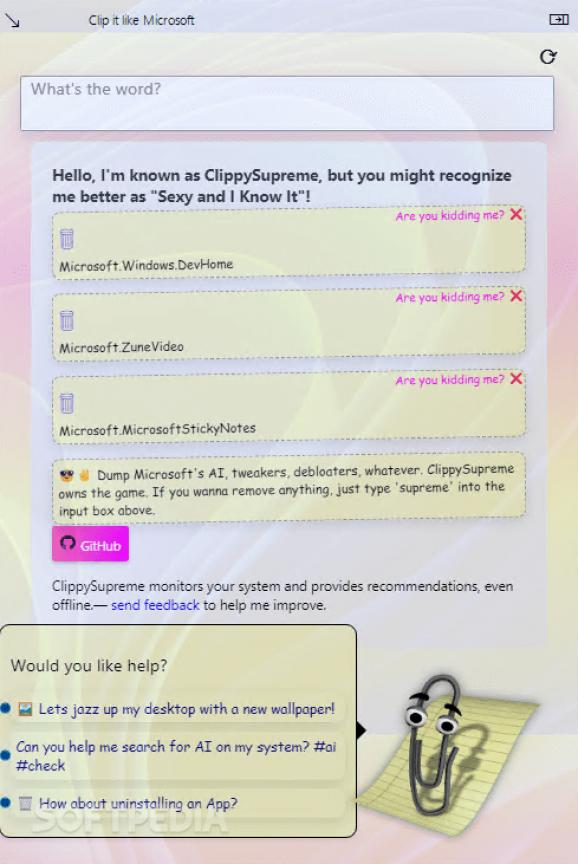Re-integrate what can be considered the predecessor of modern software assistants into your workflows via this open-source utility. #Clippy helper #AI assistant #System tweaking #Clippy #AI #Assistant
It can be argued that the first experience using a product is pivotal to new-time buyers unfamiliar with the brand. This holds especially true when the exposure happens at a young age, when the psychological impact is greater on developing minds.
Similar to how retro-themed, pixelated side-scrollers continue to satisfy a niche portion of passionate video gamers, PC users that grew up with currently unsupported Windows versions try to restore a part of what made those times special with the help of programs the likes of ClippySupreme.
The transition from terminal-powered layouts to graphical interfaces allowed for the implementation of not only better multitasking experiences for power users, but also more accessible introductions for newcomers.
Among those, Microsoft Bob emerged as the first experimental way of bridging the gap between beginners and an increasingly complex operating system. Despite being overshadowed by Windows 95’s impressive improvements brought to the desktop, some anthropomorphic assistants lived on.
In an attempt to aid users in their efforts to familiarize themselves with the constantly enlarging set of functions of Microsoft’s Office suite, a user-friendly paperclip popped up from time to time with useful tips on how to get started.
As the company began slowly shifting away from skeuomorphic GUI elements, Clippy’s usefulness started to fade the more accustomed newcomers became to the Windows platform as a whole. However, those nostalgic enough to long for the assistant’s sassy behavior can try out the app at hand.
Once launched, ClippySupreme greets users to a resizable window featuring a chat box in which key words can be input to execute a series of commands for setting up restore points, taking screenshots and displaying the IP address while also sometimes showcasing what various keyboard shortcuts can do.
In a world where competition among chatbots runs rampant and almost every single system function is accompanied by data collection practices, ClippySupreme’s limited, yet straightforward number of commands could be either a pleasant trip down memory lane or a helpful set of tips for beginners.
ClippySupreme 0.10.0
add to watchlist add to download basket send us an update REPORT- PRICE: Free
- runs on:
-
Windows 11
Windows 10 32/64 bit - file size:
- 998 KB
- filename:
- Clippysupr.zip
- main category:
- Generative AI Tools
- developer:
- visit homepage
7-Zip
Microsoft Teams
ShareX
4k Video Downloader
IrfanView
Context Menu Manager
Windows Sandbox Launcher
calibre
Bitdefender Antivirus Free
Zoom Client
- calibre
- Bitdefender Antivirus Free
- Zoom Client
- 7-Zip
- Microsoft Teams
- ShareX
- 4k Video Downloader
- IrfanView
- Context Menu Manager
- Windows Sandbox Launcher