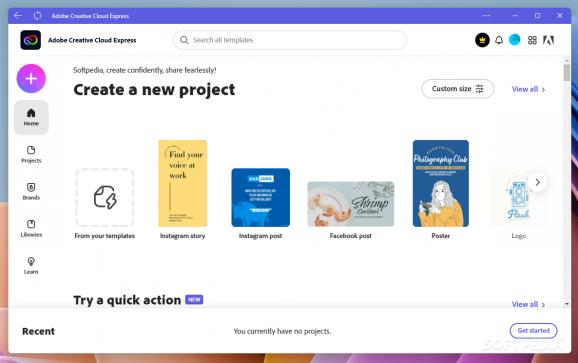Create eye-catching content for social media and appealing marketing materials based on compelling templates and resources provided by Adobe Stock and Adobe Fonts #Create design #Design template #Create post #Designer #Template #Poster
Adobe is known for its state-of-the-art media editing tools, but learning to use Adobe software to their full potential requires experience and a rather extensive learning period. Not all users are willing to take the time needed in the journey of becoming a full-on pro, or even need to. Instead, many are wannabe designers that want to create content quickly, either for social media, work or marketing purposes.
Having that in mind, Adobe created a stripped-down edition that bundles some of the features found in its editors. It goes by the name of Adobe Creative Cloud Express. Considering its name, you might expect to see an application very similar to Adobe Creative Cloud, but instead you get a full-featured editor that allows you to create compelling and unique graphics with the help of ready-to-use templates and a generous collection of objects, elements, royalty-free photos, fonts, icons, backgrounds, and more.
Adobe Creative Cloud Express is designed for amateur designers, providing a user-friendly toolbox and access to a plethora of ready-to-use templates. The simplified interface is extremely intuitive and the built-in graphics and video editing tools are intuitive.
You are allowed to choose the type of project you want to create, whether it is social media posts, logos, posters, flyers, book covers, resumes, invitations, menus, and so on. Based on your selection, Adobe Creative Cloud Express sets the dimension of the frame and provides you with relevant suggestions of templates that can be freely used to get started. Custom-sies projects are also allowed.
The integrated editor offers a generous working space and preview area, allowing you to customize any template or create a design from scratch. There are tools both in the left and the right-side panels waiting for you to explore them.
You can search for templates at this point if you want toc change your design, overlay text onto the image (various preset text are available), add and photos from Adobe’s library or upload your own, find fonts, icons and other design elements (all sorts of graphics, illustrations, AI effects, brushes, frames, textures, backgrounds and so on). To gather all the elements that you like in a single place with quick access, you can create your own library.
One interesting feature of Adobe Creative Cloud Express is Brandify, which allows you to upload your logo and select your colors and fonts to allow Adobe Creative Cloud Express to create designs that match your brand, all for consistency.
While the editor offers you room to create a new project, Adobe Creative Cloud Express comes with a series of tools that you can use to perform quick editing actions.
For instance, you get a background remover tool powered by Photoshop, a GIF creator, a resizer for video and graphic content, as well as tools to merge, trim and crop videos, change the playback speed, or convert video to MP4, JPG, PNG and more. There are also options to convert to and from PDF files, if you need to.
Available both on the web, Windows Store and on mobile platforms, Adobe Creative Cloud Express allows you to work and share on your designs on multiple platforms, synchronizing your work in real time. Moreover, it allows collaborations and quick sharing with your teammates. As expected, it seamlessly integrates with other Adobe applications.
Thanks to the plethora of available templates and the extensive library of elements that you can use, there is no need for you to have designer skills to create eye-catching graphics. With Adobe Creative Cloud Express, you can try out different layouts and customize elements in a design, then apply filters or effects in a snap to obtain interesting graphics, whether we are talking about social media or marketing-related printable materials. Having Adobe's legacy and powerful applications as its backbone, Adobe Creative Cloud Express is a reputable concurrent to Canva, which works on similar basis.
Adobe Creative Cloud Express 1.0.9.0
add to watchlist add to download basket send us an update REPORT- runs on:
-
Windows 11
Windows 10 32/64 bit - file size:
- 1.2 MB
- main category:
- Authoring Tools
- developer:
- visit homepage
Bitdefender Antivirus Free
IrfanView
4k Video Downloader
calibre
Windows Sandbox Launcher
ShareX
Zoom Client
7-Zip
Context Menu Manager
Microsoft Teams
- 7-Zip
- Context Menu Manager
- Microsoft Teams
- Bitdefender Antivirus Free
- IrfanView
- 4k Video Downloader
- calibre
- Windows Sandbox Launcher
- ShareX
- Zoom Client