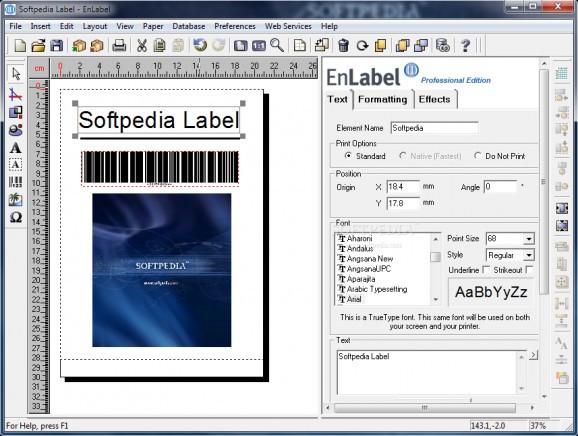Easily create labels or barcodes for any commercial product by combining text, images, shapes and more, with various customization options at your disposal. #Print label #Label designer #Create label #Label #Designer #Create
The constantly growing number of products up for sale and diversity required some form of tracking and identification to prevent theft and add an extra layer of security. This is why labels and barcodes caught the trend, being used to equip almost every product with a unique identification number or text string. As such, applications like EnLabel help you out in creating not only a proper presentation, but also a way to display price and keep it secured.
Once the interface covers most of your desktop, you get the feeling you're using a text editor, with a canvas fitted with an upper and side rulers, as well as panels that hold various editing and creating options. This gets you quickly up and running, and there's also a lot of text editing involved.
Customization plays an important role, not because of any interface related options, but adjustment options and formatting tools let you modify nearly every element you import. Thus, adding external objects and resources is amongst the first tasks.
The application does a pretty good job at providing the right means of importing. Besides a basic toolbox fitted with several drawing tools, you can add image files of formats such as PSD, EPS, JPG, FPX, PCD, PNG, RAS, TIF, BMP, ICO, CUR and WMP, which are more than enough to cover anything you might have lying around on your hard disk drive.
It all goes down to the type of product you want to create a label for, as well as your level of inspiration. Elements can easily be dragged around the canvas, have colors, size and shape altered, with the possibility to enable a grid for careful arrangement.
The application also comes equipped with a feature that lets you insert barcodes of an abundance of types. A side panel makes sure all needed details to format it are at your fingertips. However, this applies to every selection, with corresponding properties and details being displayed so you can customize and personalize each label.
A little disappointment kicks in when you want to save you project. It's not that it can't be saved, but a poor amount of options are at your disposal in this regard. You can only directly print out on a sheet of paper, or export as ZIP archive. It would have been useful to at least export to a few image file formats.
Taking everything into consideration, we can say that EnLabel lives up to expectations and comes as a powerful and comprehensive environment where you can prepare the outer layer of any commercial product. Import options let you add a vast majority and diversity or objects, while the set of editing tools you get to work with let you mold the project into a shape that meets any demand.
EnLabel 5.13
add to watchlist add to download basket send us an update REPORT- runs on:
- Windows All
- file size:
- 22.5 MB
- filename:
- enlabel.exe
- main category:
- Authoring Tools
- developer:
- visit homepage
ShareX
Zoom Client
Windows Sandbox Launcher
Bitdefender Antivirus Free
4k Video Downloader
7-Zip
Microsoft Teams
calibre
IrfanView
Context Menu Manager
- calibre
- IrfanView
- Context Menu Manager
- ShareX
- Zoom Client
- Windows Sandbox Launcher
- Bitdefender Antivirus Free
- 4k Video Downloader
- 7-Zip
- Microsoft Teams