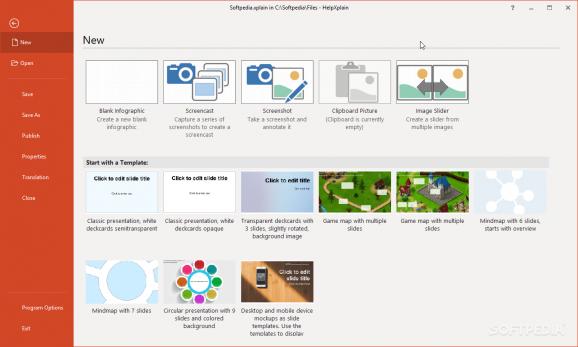Due to this specialized software solution, you can effortlessly generate animated step-by-step instructions, presentations and slideshows. #Tutorial Creator #Step-by-step Animation #Multi-page Screencast #Tutorial #Screencast #Animation
Creating an engaging tutorial can make it stand out and become a highly successful one, so it does not get lost among the countless alternatives one might find around the web.
HelpXplain is one of the tools you can turn to when you need a fresh spin on your presentations.
It is best to browse and analyze at least some of the integrated sample projects included within this application, so you can discover and appreciate all its features.
Once you got the hang of it, you can start a new presentation from scratch. You can choose from several templates, such as semitransparent or opaque deck cards, transparent deck cards with a background image, game map with multiple slides, mindmap with 6 or 7 slides, circular presentation or device mockups.
Alternatively, you can begin with a blank project, then create an infographic, a screencast, an annotated screenshot, an edited clipboard picture, or an image slider.
Regardless of the presentation you need, you can enhance it with a flurry of objects, depending on your necessities.
HelpXplain offers you the possibility to insert custom slides (such as zoom-in or overview slides), then add cursor symbols, basic geometrical shapes, lines, callouts, numbering tags, arrows and symbols, paper edges, markers, or animated spotlight shapes.
You can design your own custom shapes based on text or SVG files.
You can images from a selected local folder, from the clipboard or from a screenshot you have just taken. You can also insert an audio track or record a voice-over.
When it comes to inserting text messages, you can adjust the outline and the shadow to ensure the result matches your preferences exactly.
HelpXplain provides users with increased flexibility regarding the type of animated presentations they can create, while also offering them a plethora of supported objects for each of their slides.
What's new in HelpXplain 1.8.2.1850:
- Image Crop Tool: new rounded corners button implemented
- Powerpoint Import: German umlauts and some special characters were not converted correctly
HelpXplain 1.8.2.1850
add to watchlist add to download basket send us an update REPORT- runs on:
-
Windows 11
Windows 10 32/64 bit
Windows 8 32/64 bit
Windows 7 32/64 bit - file size:
- 204 MB
- filename:
- helpxplain-setup-v182.exe
- main category:
- Authoring Tools
- developer:
- visit homepage
calibre
IrfanView
Microsoft Teams
Context Menu Manager
Bitdefender Antivirus Free
4k Video Downloader
Zoom Client
ShareX
Windows Sandbox Launcher
7-Zip
- ShareX
- Windows Sandbox Launcher
- 7-Zip
- calibre
- IrfanView
- Microsoft Teams
- Context Menu Manager
- Bitdefender Antivirus Free
- 4k Video Downloader
- Zoom Client