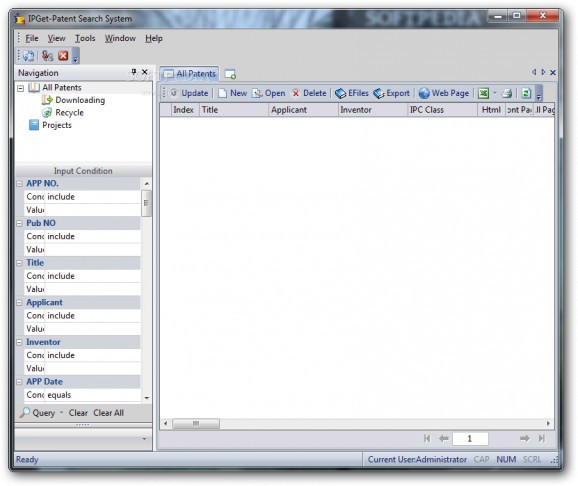A practical and effective piece of software that helps you to easily search, download, manage and organize patents from various websites. #Patent Search #Patent Download #Intellectual Property #Patent #Search #Copyright
IPGet-Patent Search System is a straightforward and reliable application especially designed for scientific researches and intellectual property rights experts who need to search, download and organize all sort of information regarding patents.
The main window of the application is simple and user-friendly that displays all of the available patents along with basic details such as index number, applicant, inventor, destination folder, IPC class, issue date and agent, to name a few. Since it comprises a navigation panel, a menu bar and a pane in which you view all the details pertaining to patents, you are able to export the download patent's bibliographic data
In case you want to manage a new patent, you can press the ‘Add’ button located in the main toolbar and specify information such as country, province code, law status, claims and IPC class.
Considering that IPGet-Patent Search System comes with a built-in list of websites you can download content from such as Patent Lens, Google Patent, AusPatent and PSS – State Intellectual Property Office, you are able to grab full-detailed information about each patent effortlessly.
The application enables you to view various Country, Case Type, Inventory, Agent and LawStatus statistics, analyze data and export it to a new Excel workbook, CIW, RIS and XLS formats. Also, it integrates a complex search function that helps you to look in all the available fields, according to the specified keywords.
For those who need to adjust the appearance of the program, they can access the Options window from the Tools menu. In this manner, they are able to modify the font type and size, the total number of displayed records per page, as well as configure a new proxy server.
To sum things up, IPGet-Patent Search System represents a good choice when it comes to downloading, managing and organizing various patents.
What's new in IPGet-Patent Search System 5.3.0:
- Modify: SIPO Website Changed to the New Version.
- Other: Other errors and small changes.
IPGet-Patent Search System 5.3.0
add to watchlist add to download basket send us an update REPORT- runs on:
-
Windows 2008
Windows 2003
Windows 8 32/64 bit
Windows 7 32/64 bit
Windows Vista 32/64 bit
Windows XP - file size:
- 6.3 MB
- filename:
- IPGet_SetupEn.zip
- main category:
- Authoring Tools
- developer:
- visit homepage
Context Menu Manager
4k Video Downloader
Bitdefender Antivirus Free
Microsoft Teams
ShareX
7-Zip
calibre
Zoom Client
IrfanView
Windows Sandbox Launcher
- Zoom Client
- IrfanView
- Windows Sandbox Launcher
- Context Menu Manager
- 4k Video Downloader
- Bitdefender Antivirus Free
- Microsoft Teams
- ShareX
- 7-Zip
- calibre