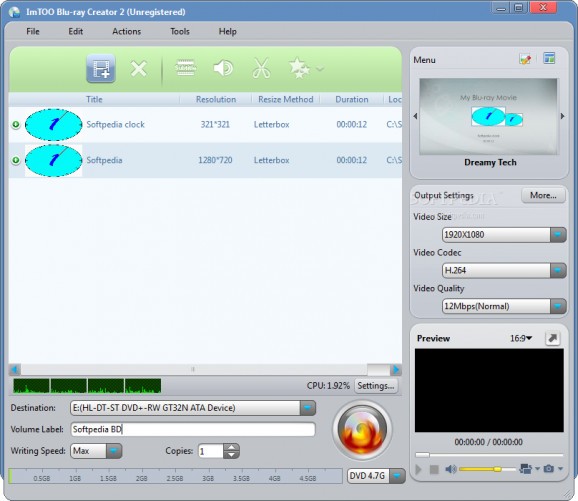Create and burn Blu-ray discs and AVCHD DVDs using this feature-rich application with support for watermarks, image effects, video cropping, and more. #Blu-ray creator #Blu-ray author #Blu-ray burner #Burner #Author #Blu-ray
ImTOO Blu-ray Creator is an intuitive and approachable program that enables you to seamlessly create Blu-ray discs and burn data to them, in addition to AVCHD DVDs.
It comes equipped with several powerful options and customization preferences that can be quickly figured out.
After a brief and simple setup operation, you are welcomed by a clean and intuitive interface that invites you to indicate the video files you want to burn to disc.
Alternatively, you can point out to a directory whose supported files you want to include in the task. All you have to do is establish the disc volume level, writing speed, and number of copies before proceeding with the burning operation.
Apart from disc burning, it's possible to save the output to a BD folder or compile it into an ISO image that can be later edited and burned. What's more, you can preview clips in a built-in media player and capture frames, as well as tinker with output settings regarding the video size, codec, quality, resize method, frame rate and deinterlace, in addition to the CPU priority level, temporary files location, and automatic checkup for software updates. Settings can be restored to default.
If the movie contains multiple audio tracks and subtitle streams, then you can select the preferred ones for processing. You can ask the tool to exit or power off the computer on task completion, switch to a different language and skin for the interface, apply watermarks and image filters, crop videos, or trim them into smaller parts.
No error dialogs popped up in our tests and the program didn't hang or crash. It carried out burning jobs rapidly while remaining light on system resource consumption. ImTOO Blu-ray Creator offers an effective and user-friendly solution for creating and burning Blu-ray discs.Too bad that it hasn't been updated for a long time.
ImTOO Blu-ray Creator 2.0.4 Build-20170209
add to watchlist add to download basket send us an update REPORT- runs on:
-
Windows 10 32/64 bit
Windows 8
Windows 7 32/64 bit
Windows Vista 32/64 bit
Windows XP - file size:
- 31.7 MB
- filename:
- blu-ray-creator-express.exe
- main category:
- Authoring Tools
- developer:
- visit homepage
IrfanView
calibre
Zoom Client
7-Zip
Bitdefender Antivirus Free
4k Video Downloader
Windows Sandbox Launcher
Context Menu Manager
ShareX
Microsoft Teams
- Context Menu Manager
- ShareX
- Microsoft Teams
- IrfanView
- calibre
- Zoom Client
- 7-Zip
- Bitdefender Antivirus Free
- 4k Video Downloader
- Windows Sandbox Launcher