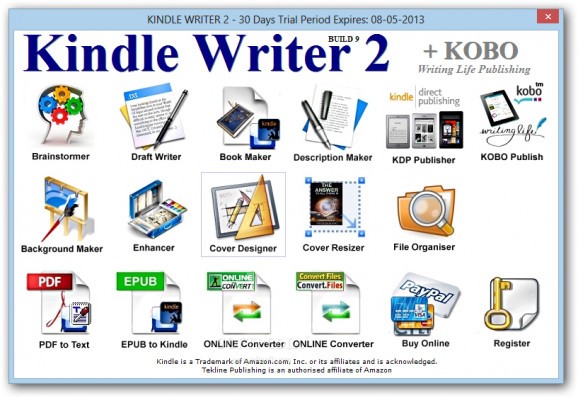Provides you with a complete solution for kindle e-books authoring, that handles everything, from the text creation to the cover design. #Kindle Book #Kindle Editor #Kindle Publisher #Kindle #Writer #Cover
Kindle books have become increasingly common, more so since various online sites have allowed anyone to publish their books. Kindle Writer is an application that supports users in the creation of a Kindle book, from start to finish, including the cover and the actual publishing.
Creating a book is a serious endeavor that requires a large commitment and an even larger amount of work. When users first open Kindle Writer they are presented with a series of categories that essentially cover the book making process from start to finish. There are areas for the planning part, the actual writing, the artwork and the small descriptions.
Rather than each button opening up a separate area, a more tabbed system might work better, yet given the complexity of some of the individual areas, that would not always be possible. While the interface can be a bit confusing in places, overall, Kindle Writer provides a comprehensive, yet daunting interface.
The detail in Kindle Writer is impressive with the amount of support it includes. The program provides tools to write directly in the Kindle format, but also includes PDF to Kindle and Word to Kindle converters. The versatility means that users can write in whatever format that suits them, then adapt it to the Kindle format.
Kindle Writer also provides links to publishing group for Kindle books, making it easy for users to sell their book once it's actually finished. The start to finish approach is backed up by several tools to enhance images, design covers, make thumbnails, write blurbs and a background maker. The program is also affordable, presenting a wide array of tools for a reasonable amount.
Kindle Writer is a useful application, while it is not necessary for writing Kindle books, it provides an array of tools that users might not have. The cover creation tools and all the other support, along with the essentials all stored in one place, make Kindle Writer a worthwhile investment that users will be satisfied with.
What's new in Kindle Writer 2 Build 10:
- Screen Resolution Issue - (Enhancement) - All Modules:
- Screen resolutions have increased dramatically in recent years, and resolutions up to 1900 x 1200 are now being used. These resolutions are far from practical for general purposes (for HD video etc) but some people are using such resolutions even for Kindle Writer. I have had a couple of users using high resolutions reporting that they could not see some of the controls on Draft Writer. I have changed all the modules so that they will appear as a window inside a high resolution screen. The window can be maximized in the normal way (click on the maximize top button at top of the Windows screen) or drag the window to resize. The software is best seen in 1024 x 768.
- Book Maker (Enhancement) - Editing HTML:
- I found it irritating when editing the HTML when writing my book "Nephilim Skeletons Found" that every time I saved it, I was sent to the cover page. Which meant that I had to go down on the preview to find if the changes had been made. Now, if you edit the HTML and are viewing the output in the preview alongside, when you save the changes, you will be returned to the place in the preview where the changes were being made.
Kindle Writer 2 Build 10
add to watchlist add to download basket send us an update REPORT- runs on:
-
Windows 8 32/64 bit
Windows 7 32/64 bit
Windows Vista 32/64 bit
Windows XP - file size:
- 9 MB
- filename:
- ksetup.exe
- main category:
- Authoring Tools
- developer:
- visit homepage
Context Menu Manager
Windows Sandbox Launcher
ShareX
4k Video Downloader
Microsoft Teams
Zoom Client
calibre
7-Zip
Bitdefender Antivirus Free
IrfanView
- 7-Zip
- Bitdefender Antivirus Free
- IrfanView
- Context Menu Manager
- Windows Sandbox Launcher
- ShareX
- 4k Video Downloader
- Microsoft Teams
- Zoom Client
- calibre