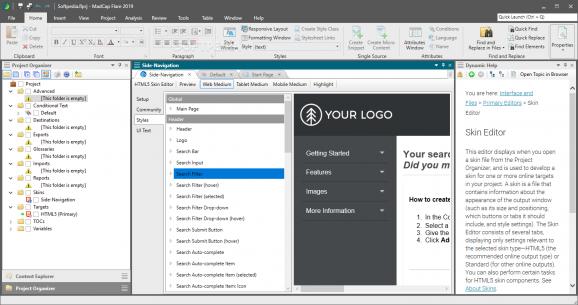A versatile, reliable, yet user-friendly help and technical documentation authoring application that enables you to create manuals and guides with ease. #Help Authoring #Create Documentation #Help Creator #Help #Authoring #Documentation
There’s a good chance you won’t be frowned upon for thinking that the job of technical writers and content developers is not as easy as most might think, especially considering the immense number of technologies that need to be smoothly intertwined in their line of work for them to properly do their job.
Without a doubt, technical writing in today’s world requires the help of some serious software. MadCap Flare is an all-encompassing, and extremely powerful application designed specifically for the creation, management, and publishing of technical, medical, and policy documentation.
It boasts a series of key features that are meant to help it compete with the best software in the field. Some key features include its unique/patented XML editor, support for multi-channel publishing, integrated cloud-based editing, advanced project and content management.
The XML Editor comes equipped with all the tools a content creator might expect, including built-in print, web, tablet, and mobile layout modes, and various options for manipulating the content structure in a user-friendly fashion. Other useful XML authoring features include topic-based authoring, conditions, snippets, variables, as well as images and videos.
Another noteworthy aspect of this app is the support for a wide array of content types. This means that technical writers can important almost anything into MadCap Flare including Microsoft Word, Excel, FrameMarker, RoboHelp, DITA, CHM, and HTML files. The app also boasts a style inspector that allows users to view and edit CSS properties with the least amount of effort.
By now, it’s quite clear that the MadCap Flare is a very comprehensive authoring tool. Besides the basic features, it also offers powerful project analysis and reporting. Users can run tests before publishing documentation in order to find critical mistakes, duplicate stylesheets, broken links, missing images, and so forth.
Since this is a professional tool, it’s also no wonder that it includes support for every popular source control tool on the market such as Git, Perforce, Subversion, and SharePoint. Last but not least, the app also allows content writers to go beyond basic authoring with built-in micro content authoring. In short, users can create new machine and AI-ready micro content using the app’s state-of-the-art Micro Content Editor.
To conclude, MadCap Flare boasts an incredible number of advanced and very useful features, and, even though it’s at the top of the industry tools, the app does a remarkable job at integration with a lot of third-party services. It allows content creators to publish content in a variety of formats and it’s perfectly suited for the creation of software documentation, policy and procedure manuals, knowledge bases and users guides.
MadCap Flare 15.1.7283.32587
add to watchlist add to download basket send us an update REPORT- runs on:
-
Windows 8 32/64 bit
Windows 7 32/64 bit - file size:
- 500 MB
- filename:
- SetupMadCapFlare_2019_r2_7283_32bit.exe
- main category:
- Authoring Tools
- developer:
- visit homepage
Windows Sandbox Launcher
ShareX
Context Menu Manager
Bitdefender Antivirus Free
4k Video Downloader
7-Zip
Zoom Client
calibre
IrfanView
Microsoft Teams
- calibre
- IrfanView
- Microsoft Teams
- Windows Sandbox Launcher
- ShareX
- Context Menu Manager
- Bitdefender Antivirus Free
- 4k Video Downloader
- 7-Zip
- Zoom Client