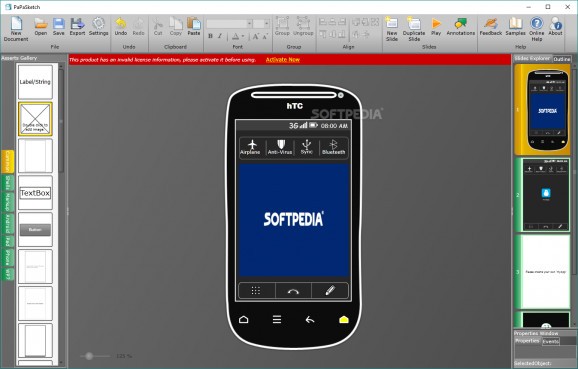A mockup application that enables you to create mobile screen designs, using the available graphical elements or importing your own #Mockup designer #Mobile mockup #Design tablet interface #Mockup #Design #Phone
Users who wish to unleash their creativity and design mockups for mobile phones or tablets could need an accessible package that would save them from resorting to sophisticated graphics suites. PaPaSketch was designed precisely with that in mind and it will offer people a straightforward solution for creating sketches for mobile devices and tablets.
The application offers people a basic image editor interface that functions based on object stacking and layering. A large viewing area and adjacent side panels provide an excellent overview of the current design and the objects and samples available for inputting.
Featuring numerous mobile phone case layouts and predefined elements, the utility offers users a good head start when creating their mockups. After selecting a preferred device model, its shell, screen and interface can be customized using text annotations, labels, images and predefined buttons or other interesting elements.
Users will be able to enhance the design of their mockups with numerous elements, all customizable and arrangeable in different ways. All the used elements can be resized and stacked in the preferred order and the import feature allows people to add their image content.
Once a final design has been established, the utility allows one to export it, but unfortunately, it only offers the BMP image format. This could be an issue for those who prefer other image formats, as they will have to perform an extra step in converting the results in another application.
This utility might be a good choice for those who need an accessible and friendly application for creating sketches of mobile devices and tablets. It will offer them an easy-to-handle package, which offers multiple predefined objects and a layer-oriented design process. Exporting capabilities are limited, but PaPaSketch’s overall creative handling compensates for that.
PaPaSketch 1.0.0.0
add to watchlist add to download basket send us an update REPORT- runs on:
-
Windows 10
Windows 8
Windows 7
Windows Vista
Windows XP - file size:
- 10 MB
- filename:
- papasketchsetup.exe
- main category:
- Authoring Tools
- developer:
Windows Sandbox Launcher
ShareX
calibre
7-Zip
Context Menu Manager
Bitdefender Antivirus Free
IrfanView
4k Video Downloader
Zoom Client
Microsoft Teams
- 4k Video Downloader
- Zoom Client
- Microsoft Teams
- Windows Sandbox Launcher
- ShareX
- calibre
- 7-Zip
- Context Menu Manager
- Bitdefender Antivirus Free
- IrfanView