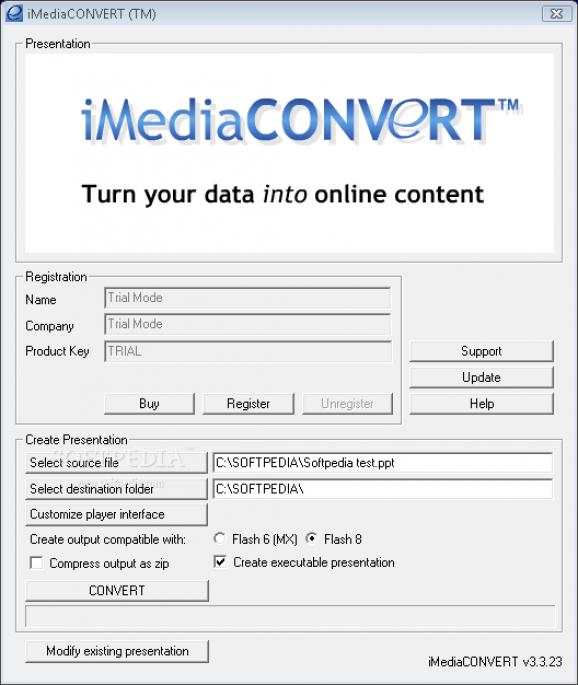Converts PowerPoint files to Flash at the lowest price on the market #Convert presentation #PPT convert #PPT converter #Converter #Convert #Conversion
Convert PowerPoint to Flash with iMediaCONVERT Standard, at one of the top price/performance ratios available on the market.
iMediaCONVERT Standard reduces the size of your PowerPoint files up to 90% when converting into the Flash format which is up to 3 times better than other leading converters. Smaller files download faster and can be viewed better over the Internet.
Using iMediaCONVERT Standard, it takes only one click to convert your PowerPoint document to Flash presentations.
Place your presentations on the internet for quick content delivery. Content control is carefully maintained: presentations cannot be copied or edited, protecting your material against copyright infringement.
Here are some key features of "Netron":
■ Converted files maintain their original structure and the hierarchical features of your PowerPoint presentations
■ Converted files are provided with a multimedia presentation interface including: fullscreen viewing, audio, auto-play, navigation bar and notes. The interface can be customized to suit your presentation.
■ Flash files use streaming technology, which enables viewers to start viewing presentations, almost instantly, without waiting for the entire presentation to load and play.
■ Use iMediaCONVERT Standard for quick content delivery: have your friends and family access your web-enabled presentation in almost no time.
■ Provide your audience with additional information about your presentation using the notes feature that is accessible from the navigation bar.
■ iMediaCONVERT Standard can be launched directly from PowerPoint, in addition to running as a completely standalone application.
Requirements:
■ Pentium 233 or equivalent (Pentium III recommended) ■ 32 MB RAM (128 recommended) ■ Microsoft PowerPoint 2000 or newer
Limitations:
■ Each converted screen is marked by a watermark until you buy a iMediaCONVERT Product Key and register iMediaCONVERT.
iMediaCONVERT Standard 3.3.23
add to watchlist add to download basket send us an update REPORT- runs on:
- Windows All
- file size:
- 7.5 MB
- filename:
- NetronSetup.exe
- main category:
- Authoring Tools
- developer:
- visit homepage
Microsoft Teams
Bitdefender Antivirus Free
calibre
4k Video Downloader
ShareX
Zoom Client
Windows Sandbox Launcher
Context Menu Manager
7-Zip
IrfanView
- Context Menu Manager
- 7-Zip
- IrfanView
- Microsoft Teams
- Bitdefender Antivirus Free
- calibre
- 4k Video Downloader
- ShareX
- Zoom Client
- Windows Sandbox Launcher