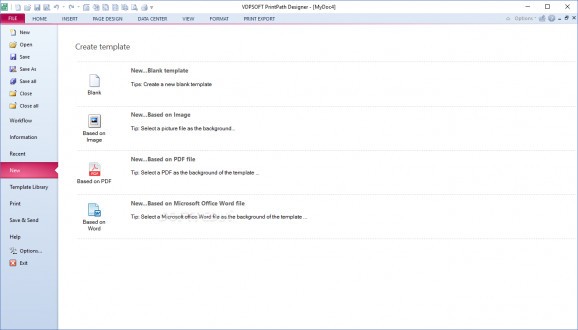Create professionally-looking documents using tables from Excel, Access database or other data files using this intuitive software solution. #Certificate template #VDP print #Template library #VDP #Template #Library
If you are working in marketing and advertisement, then there is a good chance that you are designing a plethora of promotional materials to send out to potential leads via email. Then again, since you do not want your hard work to be marked as spam, but rather tempt the recipients to read your email, your best option would be to make these materials customized.
VDPSOFT PressPath is an extensive utility that enables you to personalize the promotional materials you are sending to potential leads using the variable data printing technology.
The application comes with an intuitive interface clearly organized in multiple tabs that are also indicative of the functions and options you can find or use. In case you are having troubles figuring out how to start a project, then you can use one of your previous templates.
You should know that the app supports the common images, namely BMP, PNG, JPG and GIF, and it would be nice if it could support more file formats. You can save your project in the aforementioned formats, but also as TIFF, PDF or SVT.
The highlight of the application stem from the fact that it can merge variable-database information with the template design. Not only is it capable of integrating information from databases, but it also works with a numerous types of databases, including Excel, Access, MySQL and XML files.
It is necessary to mention that the program allows you to filter the information that you want to include in your documents. This feature can surely come in handy in various situations, such as when you perfer to send a congratulation card or an increase salary notification only for a group of employees or a department, for example.
In case you want to be one step ahead of the competition and increase the likelihood that your recipients want to learn more about your products and services, then VDPSOFT PressPath could be the tool to help you create custom promotional materials.
VDPSOFT PressPath 21.0.240.120
add to watchlist add to download basket send us an update REPORT- runs on:
-
Windows 11
Windows 10 32/64 bit - file size:
- 99.3 MB
- filename:
- PressPath.Bill.Statement.Printing.Solution.EN.Trial.Setup.zip
- main category:
- Authoring Tools
- developer:
- visit homepage
IrfanView
4k Video Downloader
calibre
7-Zip
Zoom Client
Windows Sandbox Launcher
ShareX
Microsoft Teams
Bitdefender Antivirus Free
Context Menu Manager
- Microsoft Teams
- Bitdefender Antivirus Free
- Context Menu Manager
- IrfanView
- 4k Video Downloader
- calibre
- 7-Zip
- Zoom Client
- Windows Sandbox Launcher
- ShareX