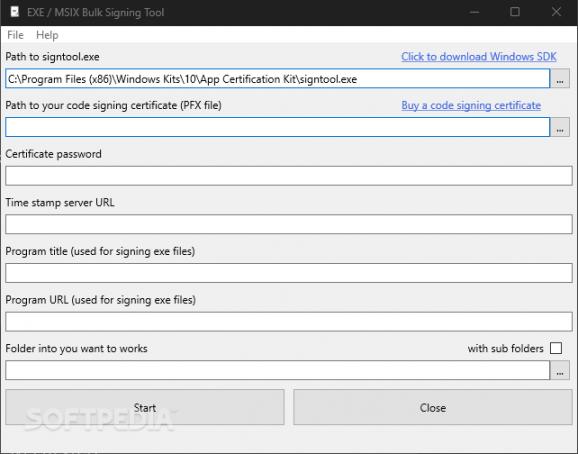Automate the process of signing your programs’ executables with security certificates to streamline the installation via this free and open-source utility #Sign package #Security certificate #Batch processing #Batch #Sign #Security
Given its popularity, ill-willed individuals tend to target Microsoft’s flagship operating system by inserting malicious code into seemingly safe application packages in the form of ransomware or other similarly dangerous viruses. To protect users against these threats, Windows automatically rejects unsigned app packages. This practice also affects third-party developers with legitimate and openly available source code, which is where EXE / MSIX Bulk Signing Tool comes into play.
Since most malignant actors injecting malware in their files either want to profit off of it or simply cause chaos, they are less likely to spend money on a security certification service required by Microsoft to remove the warning regarding the execution of potentially unsafe programs.
The issue arises when the certificate’s one-year license expires, ultimately forcing developers to renew it and apply it to all their signed utilities. For both large companies and hobbyist developers with a wide array of existing applications, the process can be both time-consuming and headache-inducing when tackled manually — an issue that the app at hand seeks to solve.
Once installed, summoning the program greets users to a straightforward layout with built-in file pickers allowing you to select the path of the signing tool and security certificate before designating the directory and its sub-folders containing your apps’ executables for the purpose of speeding up the operation in an elegant fashion.
Beginner developers facing difficulties in procuring the sign tool can download the required Windows SDK files through the included hyperlink, while a bundled URL leads towards a security certificate shop for easy access as a starting point for purchasing the relevant PFX file.
Whether you happen to work for a large company developing hundreds of programs or you find yourself having to renew the security certificate for a dozen apps made as a hobby, EXE / MSIX Bulk Signing Tool may be the right utility for the job.
What's new in EXE / MSIX Bulk Signing Tool 1.1:
- Versions compiled in 1.1 now allow signing a complete tree from the specified folder to simplify the work.
- If you want to compile it yourself you can hardcode your password without conflicting with future repository updates by following the directions in the PFXPasswordConst.inc.pas file
EXE / MSIX Bulk Signing Tool 1.1
add to watchlist add to download basket send us an update REPORT- runs on:
-
Windows 11
Windows 10 32/64 bit - file size:
- 3.2 MB
- main category:
- Authoring Tools
- developer:
- visit homepage
4k Video Downloader
Context Menu Manager
Windows Sandbox Launcher
ShareX
IrfanView
Bitdefender Antivirus Free
Microsoft Teams
7-Zip
Zoom Client
calibre
- 7-Zip
- Zoom Client
- calibre
- 4k Video Downloader
- Context Menu Manager
- Windows Sandbox Launcher
- ShareX
- IrfanView
- Bitdefender Antivirus Free
- Microsoft Teams