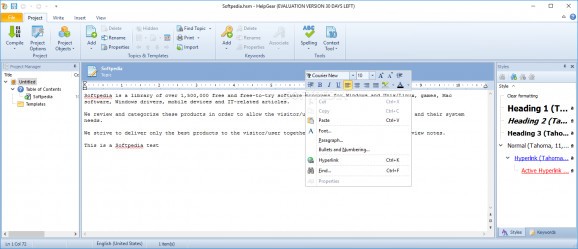CHM, Web Help and PDF creation is easy with this authoring tool, which delivers a feature-rich editor with spell checking and multimedia content support. #Help authoring tool #Create help file #Write help topic #Help file #CHM #Web help
HelpGear is the ultimate help authoring tool for creating help file resources including HTML Help (CHM) files, browser based Web Help systems, Word RTF documents, Printed Manuals, PDF Manuals using a single help source. With HelpGear, you will be able to build a comprehensive documentation for your project.
HelpGear includes a feature rich and easy-to-use toolset, including a built-in word processor with dynamic styles and spell-checker, Topic Templates, total Unicode support and an innovative graphical and video file management system, and other tools.
HelpGear lets you create help files easily. The easy-to-use GUI provides you with a state-of-the-art feature-rich toolset, including help compilers, help authoring software, CHM help creator, Web Help creator, Printed Manual creator, and tools to quickly compile an Index and Contents Table of your help system.
Despite the professional array of tools and features, HelpGear's focus is on saving developers and technical writers time and money so that they concentrate on enhancing help resources.
HelpGear is a superlative help compiler no matter what help resource you are creating including PDF manuals, printed manuals, CHM file or help software content. There is no other help authoring software to compare!
HelpGear has been designed as an office application to simplify and improve the creation of help documentation. HelpGear delivers the tools to generate high-quality HTML and Web Help resources in minutes, using only one single help project which means you save time and money in developing software resources and systems.
There is no need to manually code CSS or HTML to create help files and resources which are easy-to-use and professionally produced. For those who do wish to manually insert custom HTML code, there is still the option to do so. Whatever your help file and user help resource needs, HelpGear is the ultimate help authoring tool available on the market and is used by thousands of professional developers and technical writers who need to focus on their writing. Give HelpGear a try to fully assess its capabilities!
System requirements
- Pentium II or higher processor
- 128 MB RAM
- 50 MB free disk space
Limitations in the unregistered version
- 30 days trial
- Watermark of the compiled project
- Evaluation version does not allow you to add more than 10 topics into your help project.
HelpGear 6.4 Build 16.1107
add to watchlist add to download basket send us an update REPORT- runs on:
-
Windows 10 32/64 bit
Windows 8 32/64 bit
Windows 7 32/64 bit
Windows Vista 32/64 bit
Windows XP 32/64 bit
Windows 2K - file size:
- 27.6 MB
- filename:
- HelpGearSetup.exe
- main category:
- Authoring Tools
- developer:
- visit homepage
Bitdefender Antivirus Free
calibre
Context Menu Manager
Windows Sandbox Launcher
4k Video Downloader
IrfanView
ShareX
Microsoft Teams
Zoom Client
7-Zip
- Microsoft Teams
- Zoom Client
- 7-Zip
- Bitdefender Antivirus Free
- calibre
- Context Menu Manager
- Windows Sandbox Launcher
- 4k Video Downloader
- IrfanView
- ShareX