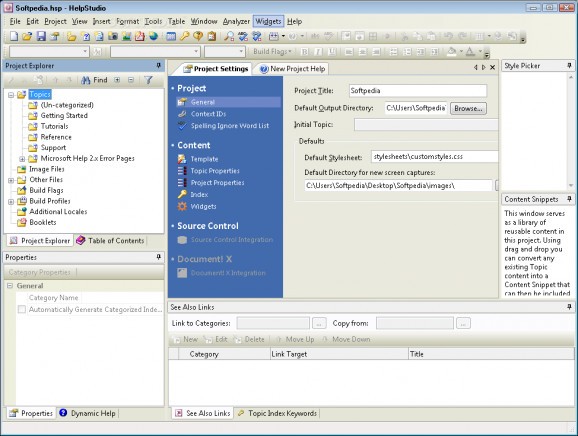The fastest, easiest way to create and publish help systems #Create help #Help builder #Publish help #Help #Build #Create
HelpStudio is an application which provides users with an effortless solution to create great help systems, which means that anyone who can use a word processor or HTML editor will be comfortable authoring help with HelpStudio.
You have worked hard to create your application; analyzing requirements, designing the user interface and feature set. HelpStudio can help you make sure that your applications help system is as impressive and effective as your application.
HelpStudio is the fastest, easiest way to create and publish help systems and integrate them with your desktop or web based applications or components, including .NET. Generate help output in cross-platform plain HTML, HTML Help, Help 2.x or printable PDF. Built in localization support means that you can take your help system to a global audience if required.
HelpStudio seamlessly combines a feature packed WYSIWYG authoring environment, HTML based layout templates and customizable Content Widgets to make it simple to create consistent, professional looking help systems with the minimum of effort. Help Authoring just got a whole lot easier.
Inside HelpStudio: The HelpStudio user interface is intuitive and full of time saving and productivity features designed to make Help Authoring an enjoyable experience. Creating the Table of Contents or Glossary, adding Index Keywords and See Also Links, capturing screenshots, adding drop down sections or tip boxes to content and designing PDF booklets are all fully integrated and simply achieved using a few clicks or drag and drop.
Find and Replace, Spell check and Hyperlink verification can be run on the entire project, ensuring that your help systems need never ship with spelling errors or broken links. Build flags (conditional content) can be used to mark content, files or table of contents nodes in order to create multiple versions of a help system (perhaps a 'Lite' and a 'Professional' version) from the same project. A single project can contain multiple languages, making it simple to take your help system to a global audience. Full unicode support means you can handle even complex languages including Japanese, Chinese and Arabic.
The features don't stop there. Additional tools include an image editor, integrated screen capture, a unique user interface screenshot markup tool, a popup help designer and help context id mapping Add-in for Visual Basic, integrated task management, a customizable content helper library (for automating the creation of common help content) all add up to the only Help Authoring toolset you will ever need.
Who can use HelpStudio? HelpStudio provides you with an effortless way to create great help systems, which means that anyone who can use a word processor or HTML editor will be comfortable authoring help with HelpStudio. HelpStudio has been carefully designed to maximize your productivity whilst not requiring any knowledge of the technical aspects of help file compilation. You get to concentrate on pure content creation, saving time and money on every project.
HelpStudios unique Content Widgets make it possible to create complex content such as expand in place images, drop down sections and colorized example code with no knowledge of HTML or Javascript. The available Content Widgets can be extended to build a library of content that you can share with your colleagues and re-use in multiple projects.
What's new in HelpStudio 3.5.1.19 Build 3.00.0200:
- Multiple Language Authoring
- HelpStudio is the only mainstream Help Authoring Tool to allow you author multiple languages within a single project.
- Define your Topics, Table of Contents, Index Keywords once and manage each language you wish to localize to within the same project. Easily switch between locales, open the same Topic in different locales and track localization tasks all from within HelpStudio.
- Use the enhanced XML Import / Export wizard if you need to send content for localization. Content timestamps ensure that you are always on top of what content requires localization.
HelpStudio 3.5.1.19 Build 3.00.0200
add to watchlist add to download basket send us an update REPORT- runs on:
- Windows All
- file size:
- 33.7 MB
- filename:
- hs3ev.exe
- main category:
- Authoring Tools
- developer:
- visit homepage
Windows Sandbox Launcher
ShareX
IrfanView
calibre
4k Video Downloader
Context Menu Manager
Microsoft Teams
Bitdefender Antivirus Free
7-Zip
Zoom Client
- Bitdefender Antivirus Free
- 7-Zip
- Zoom Client
- Windows Sandbox Launcher
- ShareX
- IrfanView
- calibre
- 4k Video Downloader
- Context Menu Manager
- Microsoft Teams