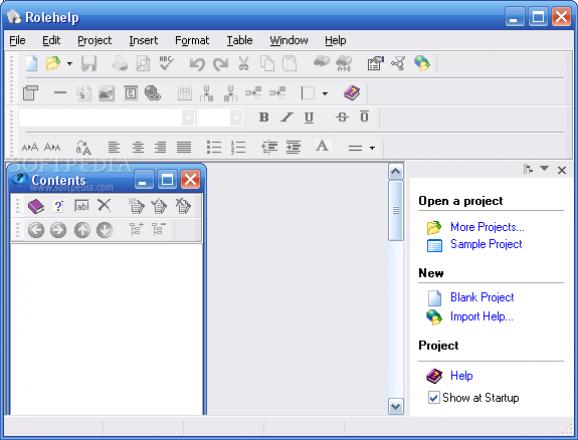Compose, organize and manage multi-chaptered help books, guides or HTML compilations that contain all the necessary information on how to use a program, and build them in various supported formats, like HTML, Microsoft Word, PDF or RTF #Help Authoring #Compiled HTML #Create help #Help #Authoring #Compile
Rolehelp is a sophisticated and intuitive application created to provide a simple yet professional way to create help manuals similar to the ones most programs offer, and arrange the chapters in the right order for an easier comprehension. There are seven file types to which you can export the composition to HLP, CHM, HTM, RTF, DOC, PDF and TXT.
It's wrapped in an approachable and accessible interface which might require a bit of time to properly understand what each function does. All the options are stacked in different toolbars, while the working area displays the file tree and a panel with several quick commands that can be closed anytime.
With the aid of the contents table view, you can add new books or topics, and organize them into the desired structure. In order to add a new main tree node, all you have to do is give it a name and it is automatically loaded into the window. Under it, you can enter as many topics as it's necessary to complete the manual, along with a few details like a title, help ID, window type, writing status, and the date when it was modified.
Double clicking on the file brings up the editing pad where you can copy and paste content from another source, find and replace terms with others, and grow or shrink the letters to view them better. The app lets you change the font type, style, and color, along with the paragraph alignment. Plus, you can add bullet and number lists, attach documents, images, as well as insert hyperlinks, symbols and tables.
A few properties can be modified from the menu like the title, copyright, author, character set (e.g. ANSI, Arabic, Chinese, European), hide the content table, while for PDFs, the size, orientation and margins. Once you are happy with the result, the next step is to compile and view the output. There are several formats you can choose from, such as Windows help file, compiled HTML, website browser, rich text (RTF), PDF, Microsoft Word, and Notepad (TXT). Plus, it's possible to save it as an RHP format in a particular location on the PC.
Taking everything into account, Rolehelp is a reliable and useful tool that comes in handy when you want to generate help manuals and guides for different programs and apps that contain general or more advanced content.
RoleHelp 2.30
add to watchlist add to download basket send us an update REPORT- runs on:
- Windows All
- file size:
- 1.7 MB
- filename:
- rolehelp.zip
- main category:
- Authoring Tools
- developer:
- visit homepage
4k Video Downloader
ShareX
Windows Sandbox Launcher
calibre
Bitdefender Antivirus Free
Microsoft Teams
7-Zip
Zoom Client
Context Menu Manager
IrfanView
- Zoom Client
- Context Menu Manager
- IrfanView
- 4k Video Downloader
- ShareX
- Windows Sandbox Launcher
- calibre
- Bitdefender Antivirus Free
- Microsoft Teams
- 7-Zip