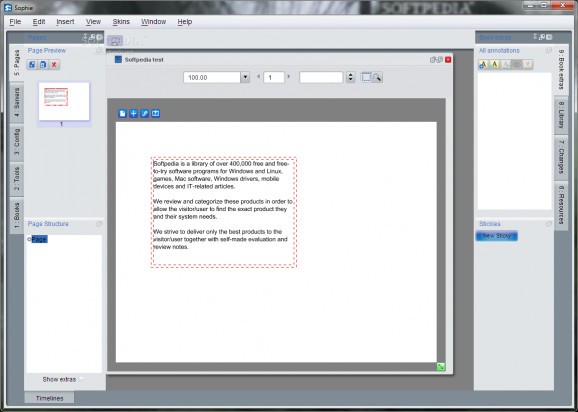Create books by including a lot more than just text to enhance the experience with pictures, music, clips, and different types of documents #Book authoring #Book designer #Create book #Book #Authoring #Designer
Even though the pen and paper method of writing books is long from being obsolete, writing is an activity which is greatly enhanced when done on a computer. Various editors can be used in this regard. For instance, Sophie Author allows you to create books in an organized environment, and even include different types of multimedia formats.
One of the main advantages is that you don’t even have to install the application on your computer for it to work, and can be used directly from a thumb drive on other PCs as well. This allows you to take your work with you, but you need to make sure that Java Runtime Environment is installed on the PC you decide to use it on.
You start off in a blank canvas, so you end up creating a new book sooner or later. Doing so requires you to add a title, and specify page width and height, but the text area can be resized by dragging the edges around. Multiple projects can be edited at a time, since these are opened in separate tabs, or floating windows.
Editing might leave you scratching your head for a while, at least in the initial phases. This is because text is just a regular object like all the other you can add. Text can be grabbed from TXT or RTF files by simply dropping them over the main window, making a dedicated box appear on your canvas, finally enabling you to write.
All text files you add are shown in a resources panel, with the possibility to filter by type. You can add resources like text, pictures, music, videos, and PDF documents in the same manner, each enabling edit mode in a particular form. Fortunately, this ambiguous editing mode helps you arrange the book in cool visual styles, enhance with effects, or rotate any resource element.
When you’re done, saving can be done under the application’s own format style. There are more export options, such as PDF documents, HTML files, with an additional option to upload the whole content on a custom FTP server.
Overall, Sophie Author is sure to come in handy for creating books with resources which include a lot more than text. This makes it easy to perfectly describe the environment with pictures, clips, and sound, while export options can generate popular file types like PDF, or HTML to include in your web projects.
Sophie Author 2.1.0
add to watchlist add to download basket send us an update REPORT- runs on:
- Windows All
- file size:
- 57.3 MB
- filename:
- sophie-2.1.0-author-win32.zip
- main category:
- Authoring Tools
- developer:
- visit homepage
4k Video Downloader
7-Zip
Windows Sandbox Launcher
Context Menu Manager
Zoom Client
IrfanView
Bitdefender Antivirus Free
Microsoft Teams
ShareX
calibre
- Microsoft Teams
- ShareX
- calibre
- 4k Video Downloader
- 7-Zip
- Windows Sandbox Launcher
- Context Menu Manager
- Zoom Client
- IrfanView
- Bitdefender Antivirus Free