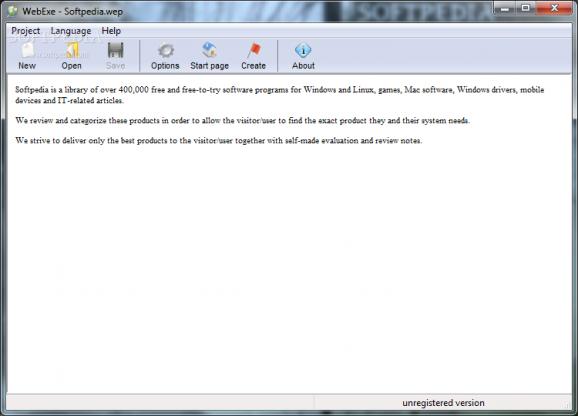Convert HTML pages into self-extracting executable files, customize HTML elements, set feature restrictions, apply password protection, and more. #HTML complier #Compile website #HTML archiver #Compiler #Compile #Archiver
WebExe is a straightforward piece of software that you can use to rapidly convert a single HTML page or a group of pages into self-extracting executables. Although it may sound complicated to work with, the tool actually features intuitive options for all user levels.
The installer takes little time and minimal effort. WebExe is wrapped in a clear-cut interface made from a large window that lets you start a new project using a wizard or blank template.
After picking the start HTML file which contains all pages and embedded graphics you want to compile into EXE format, you can preview it in the main window, specify the output directory, and choose the type of file to create between executable file with integrated browser (EXE format) and WebExe file (WEX).
It's also possible to tinker with parameters when it comes to the window's appearance, such as whether or not it should have a Windows standard or maximized look, or a custom size and fixed order.
You can show or hide certain HTML elements, namely the menu, navigation and status bar, as well as select a logo to be shown in the upper right margin of the navigation bar (PNG, GIF, JPG, JPEG or BMP format).
WebExe also lets you enable or disable copying, searching, printing, external links, image saving, screen printing, and selecting the font size. You can allow full text searches, set password protection and expiration date, as well as pick the preferred language for the menus and message boxes.
The new executable file can be launched on task completion to inspect results, print data, perform searches, and make selections. The project can be saved to file and later resumed.
There were no problems in our tests, thanks to the fact that the utility didn't hang, crash or prompt error messages. It created EXE files swiftly while remaining light on system resources usage.
WebExe comes loaded with rich and approachable customization preferences to help you turn ordinary HTML pages into self-extracting executables.
WebExe 1.61
- runs on:
- Windows All
- file size:
- 2.5 MB
- filename:
- wexsetup.exe
- main category:
- Authoring Tools
- developer:
- visit homepage
Zoom Client
calibre
IrfanView
Bitdefender Antivirus Free
Microsoft Teams
Context Menu Manager
7-Zip
4k Video Downloader
ShareX
Windows Sandbox Launcher
- 4k Video Downloader
- ShareX
- Windows Sandbox Launcher
- Zoom Client
- calibre
- IrfanView
- Bitdefender Antivirus Free
- Microsoft Teams
- Context Menu Manager
- 7-Zip