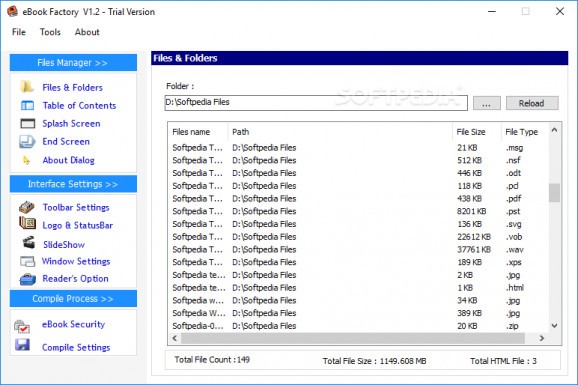Convert HTML files to EXE and compile ebooks, magazines, catalogs, price lists, etc., with the help of this application that packs various editing tools. #Ebook creator #Merge HTML #HTML joiner #HTML #EXE #Ebook
If you think ebooks are no longer a thing of the future and are interested in creating one yourself, but you are not that skilled for the moment, resorting to a well-balanced application that packs the right amount of features could make a difference.
eBook Factory is one such program that helps you merge HTML files and turn them into self-contained EXE files you can subsequently use as ebooks, product manuals, price compilations, and whatnot.
First things first, it is worth pointing out that the software utility was built with simplicity in mind, and users should encounter difficulties neither when installing it, nor when trying to figure out how it works.
The first thing you need to do is indicate the folder containing the HTML files you want to merge, then look into the table of contents, with the possibility of moving items up and down the list as well as add new ones.
Aside from that, including a splash screen with a message box or an image is possible, and the same applies to the end screen. Regarding the “About” dialog, you should know that you can customize it as well, with the option to adjust your image’s or text dialog’s width and height.
The resulting ebook can also include a series of toolbar buttons such as back, forward, stop, refresh, search, fullscreen, and more, and you can decide on which of them are relevant to you. For further customization, adding a logo of your choice as well as selecting a toolbar background is possible.
Then, the window border, size, and cursor can be changed. Another great feature is related to the fact that you can load your ebook in autopilot mode, meaning that a slideshow can be enabled.
As for the security of your project, it is worth pointing out that protecting it with a password should ensure some comfort. Approaching the end, you are asked to indicate an output location as well as the compression mode that best suits your needs, with six different options being offered.
On an ending note, eBook Factory is an approachable program that can join multiple HTML files you can effortlessly fine-tune so that they resemble the ebook you have in mind. There are various editing tools you can turn to in order to have the resulting EXE file meet your needs, and the way they are organized makes the program intuitive for all users alike.
What's new in eBook Factory 1.2:
- More settings in each step
- Draw Pattern Security Mode like Android
eBook Factory 1.2
add to watchlist add to download basket send us an update REPORT- runs on:
-
Windows 10 32/64 bit
Windows 8 32/64 bit
Windows 7 32/64 bit - file size:
- 6.1 MB
- filename:
- eBook-Factory-V1.2.exe
- main category:
- Authoring Tools
- developer:
- visit homepage
Zoom Client
IrfanView
7-Zip
Windows Sandbox Launcher
Bitdefender Antivirus Free
4k Video Downloader
Microsoft Teams
calibre
ShareX
Context Menu Manager
- calibre
- ShareX
- Context Menu Manager
- Zoom Client
- IrfanView
- 7-Zip
- Windows Sandbox Launcher
- Bitdefender Antivirus Free
- 4k Video Downloader
- Microsoft Teams